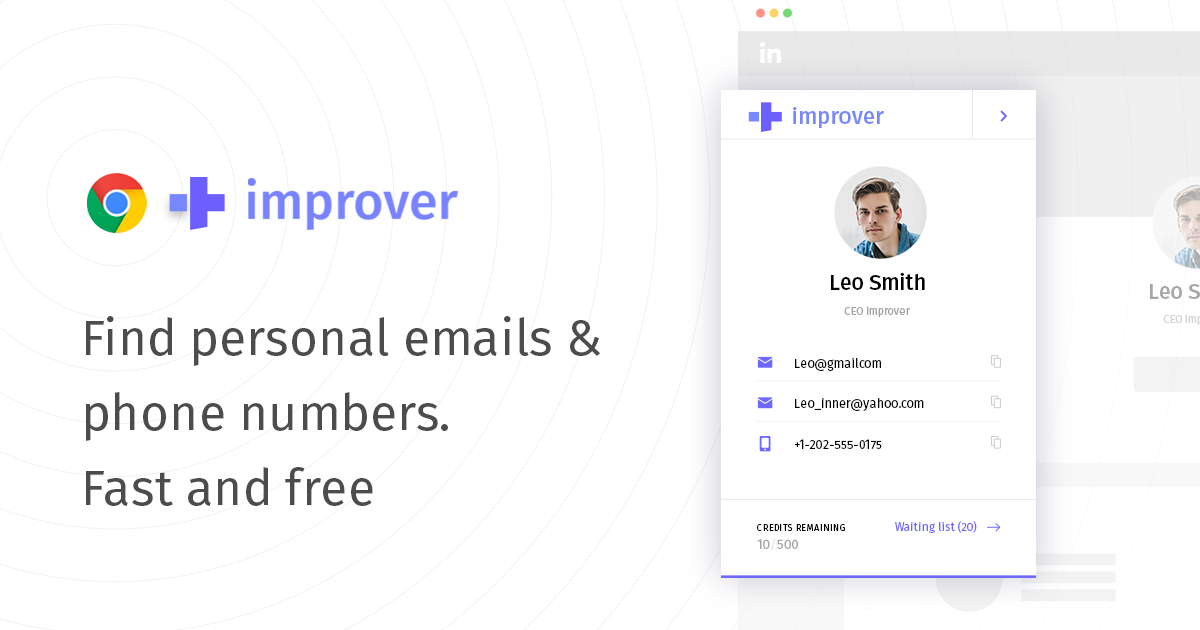Improver is one of the newer candidate contact finding Chrome extensions. This is undoubtedly one to watch. I have enjoyed having this in my sourcing toolkit. Here are the top three reasons others should check it out as well.
-
It’s FREE
That’s right, you read it correctly. There is no cost to sign up. It is a very straightforward process to download the Chrome extension and start using immediately. Best recommendation for all readers is to join while its free. There is no guarantee how long it will last.
-
Reloadable contact finding credits
Each month the user account will be reloaded with 30 new credits to find contact information. It may not seem like a lot of credits. However, it’s just enough to have as a backup when all other sourcing options fail and need contact information is needed quickly.

-
Improver will continue searching for emails
If there is a candidate profile where immediate contact information cannot be found; there is an option to add to the waiting list. Once the lead is added to the contact list, Improver continues to search and will email users the contact information. I must admit that at first, I didn’t believe this. So far, I have received three of the five email requests that were on the waiting list. This is impressive.
There is not a 100 percent guarantee when it comes to finding contact information. However, Improver keeps on trying, and that far exceeds my expectations from a free tool!
Here is how Improvers works:
Go www.improver.io to sign up and be sure to use a work email address.

Once signed up, download the Chrome extension and log in to LinkedIn to start viewing profiles:

Users will have the option to reveal contact information.

If the contact information is not readily available there is an option to add to the waiting list. This results in Improver continuing to search for the contact information. Users will be notified via email when the search has been completed.

A bonus feature: Improver Match
This is an AI Assistant that works with sourcing on LinkedIn. This feature enables users to screen candidate’s skills with one click to see how he or she fits with the open position(s). To use this, a job description for open must be uploaded. Once users upload the job description, an indicator will show relevance based on keywords pulled from the job description while searching on LinkedIn.


These are all of the keywords from the job description that I elected to highlight for this example:

Click on Save and add to extension. Once this is completed; Improver will rank the relevance of each lead that is searched through the Chrome extension.

Lastly, here is a summary of the PRO’s and CON’s of Improver:
PROS:
- Free
- Finds personal emails and phone numbers
- Data is continuously updated
CONS:
- Only 30 credits allowed each month
BONUS:
- Email addresses are sent directly to users at a later time if not immediately found
- Job descriptions can be uploaded to search a candidate’s profile for relevancy
Overall, I was pleasantly surprised with how quickly Improver found contact information. The Chrome extension is easy to use. Improver also claims that their data is double-verified, continuously updated and can increase response rates over two times.
Give a try for yourself and see if you can have success with it. Never hurts to add another tool to aid in the quest for finding candidate contact information.
Wishing everyone much sourcing success!