Mike Wolford
The new hot topic is how to find email addresses. I’ve covered a few different tools and tactics in my previous posts. In Sherlock Holmes Sourcing I covered how to figure out almost anyone’s work email address. In 2 Sites for Finding Email Addresses I reviewed 2 of the sites that I turn to in order to find lists of email addresses. Yet the SourceCon audience appetite remains insatiable for email addresses, so a few of my fellow writers and I are pulling together to share with you a few more tips and tools that we use to find email addresses.
The first tool is a Google Chrome add-on called Prophet. Prophet is a tool similar to Connectifier in that it will search social networks and look for contact information. In a recent update Prophet became a crowd sourced solution. This means that in addition to the algorithms you get access to any of the community submitted information. The best part is that this tool is free! It doesn’t always provide you contact information but for a free tool that takes no additional work to use its worth getting a few extra hits for free.
When Prophet doesn’t automatically pull up the information I’m looking for I turn to Sellhack. I can get 10 emails per month for free. If I need more emails than that I can pay a nominal monthly fee. I don’t always get an instant hit but it is an inexpensive and quick way to get 10 free email addresses every month.
Finally, when I’m looking for a new list of email addresses or if I’m trying to figure out a particular email format I’ll turn to data.com. Data.com was formerly jigsaw.com and then it was purchased by salesforce. Now it operates off of salesforce’s database. It can’t be used for free and it can’t be x-rayed but it can provide a relatively inexpensive way to acquire a large number of emails in short period of time. One thing I would recommend using it for is finding the email address formats for your competitors. You can find search for people from 20 or 30 of your top competitors and then make note of the formats and keep track of it for future use. It can also be a great way to identify a an entire department inside of your competition.
Dean Da Costa
Dean, as always, has a chrome extension for that (or a website) and shared a few websites. Save and explore these when you are searching for email addresses.
- http://www.whitepages.com/
- http://www.anywho.com/whitepages
- https://connect.data.com/
- http://www.zoominfo.com/ 10 free a month
- http://www.spokeo.com/
- http://radaris.com/p/Dean/Dacosta/
- http://email-format.com/
- https://sites.google.com/site/emails4corporations/
- http://email-format.com/d/northropgrumman.com/
- http://metricsparrow.com/toolkit/email-permutator/
- https://www.voilanorbert.com/
Arron Daniels
I am personally a huge fan of sites like Pipl , That’sThem, Email Hunter, and a few others on Dean’s list. Another challenge of finding email addresses is do you know if it’s working or not? You can email that address but are you sure your message got to your intended target? Here are a couple ways that are quick and easy to figure out if the email address is valid.
1) Verify the email is valid. My favorite site for that is Mail Tester. It’s always been highly accurate for me. Drop in your email address and it will show you if it’s a valid email address with a destination. I used an old email that I don’t even remember the password to because it was hacked so many times and has been dormant for a few years. But it will show as valid (case in point from above).
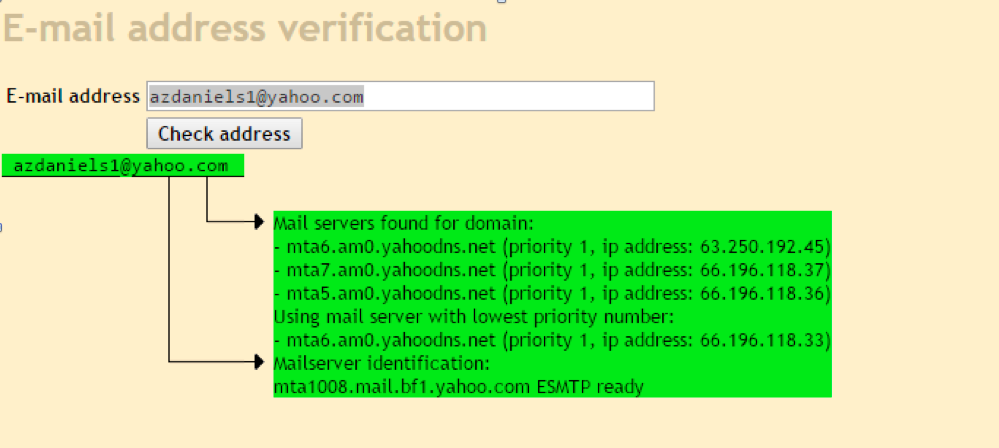
2) I enjoy using Rapportive. It’s a Gmail extension that operates in the background a Gmail account cross checking emails with LinkedIn accounts. We’ll use my same example dormant email from last time as an example. Since that account is not tied to a LinkedIn profile, there are no results in the sidebar.
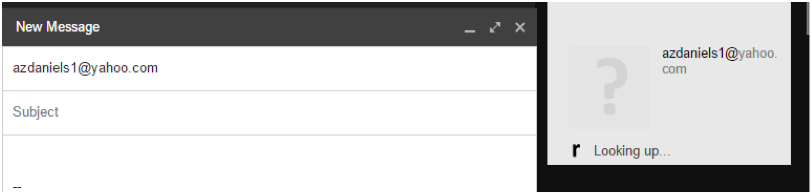
If it were an active address, you’d get a box on the left that looks like this:
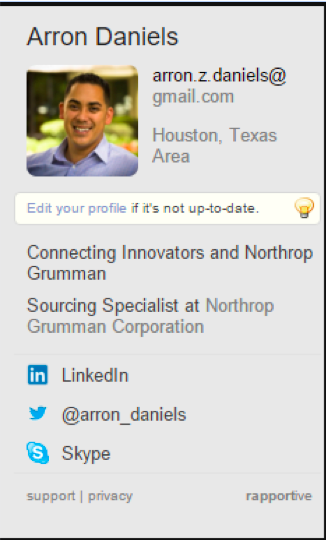
3) And finally, there are email exploration sites like http://www.whoismind.com/ and the reverse email search sites like https://thatsthem.com/reverse-email-lookup and if all else fails, drop your email address into the Facebook search bar. You never know what you will find.
Happy Hunting
