 A new search engine will be unleashed to the public next week. For anyone who wasn’t one of the 8,000 beta testers this summer, Blekko, a “better way to search the web by using slashtags”, will launch on Monday for everyone to use. Yours truly was fortunate enough to score a beta for this search engine, and I must say – I am impressed!
A new search engine will be unleashed to the public next week. For anyone who wasn’t one of the 8,000 beta testers this summer, Blekko, a “better way to search the web by using slashtags”, will launch on Monday for everyone to use. Yours truly was fortunate enough to score a beta for this search engine, and I must say – I am impressed!
I was able to catch up with Blekko co-founder and VP Marketing, Mike Markson, to get a little more information on the search engine. He shared with me that the company originally wanted to target advanced search engine users (a.k.a people like us!) but that the ease of use of the search tools actually makes it a search engine that anyone can use, and that will enable people to do searches they couldn’t do anywhere else. The differentiator is the proprietary syntax they call ‘slashtags’. Markson said that you can run a search with any combination of slashtags and narrow your results by cutting out listings from undesirable sites. This customization, along with the transparency offered in several of its SEO tools (to be discussed later), are what really make me believe this is a search engine worth paying attention to.
User-friendly CSE
If you have ever used the Google Co-op, also known as Custom Search Engine or CSE tool, you will love Blekko. It’s like a lite, user-friendly version of the CSE, minus a few functions. Blekko uses things called “slashtags”, which essentially are search filters that, when added to your search string, search only the sites you want and cut out the spam sites. You can create your own slashtags (like the one I made for searching ERE content) and you can also use other people’s slashtags.
I’ve created countless custom search engines for my recruiting colleagues in the past and I was pleasantly surprised at the ease of creation of the slashtag search filters. One thing that CSEs do though that you don’t appear to be able to do with Blekko is to use a search results URL as a filtered search resource. So for example: say you want to run a very simple search to find all online resumes:
~CV (filetype:pdf OR filetype:doc) -example -sample -wizard
Putting that into Bing, Google, or Yahoo (Bing-2?) will give you a results page with a URL. You can take that URL and put it into a site filter on a Google CSE. But you cannot do that with Blekko – I tried and it didn’t work. So with Blekko, you must search actual websites, not search results pages.
Using ‘slashtags’
Slashtags are Blekko’s proprietary syntax that narrows a search down by limiting the sites searched, hence the slight similarity to a Google CSE. By using or creating slashtags, you can choose to search whatever websites you determine. So for example, one of the slashtags I created will enable you to search all the content on all of the ERE publications (ERE.net, TLNT.com, sourcecon.com, fordyceletter.com, socialrecruitingsummit.com, etc.) Let’s say I want to run a search on any mention of Taleo on any of these sites. I would use the following search on Blekko:
![]()
(/date sorts my results by publishing date; the default is /relevance)
Here’s what I get in return – all results only from the websites I designated:
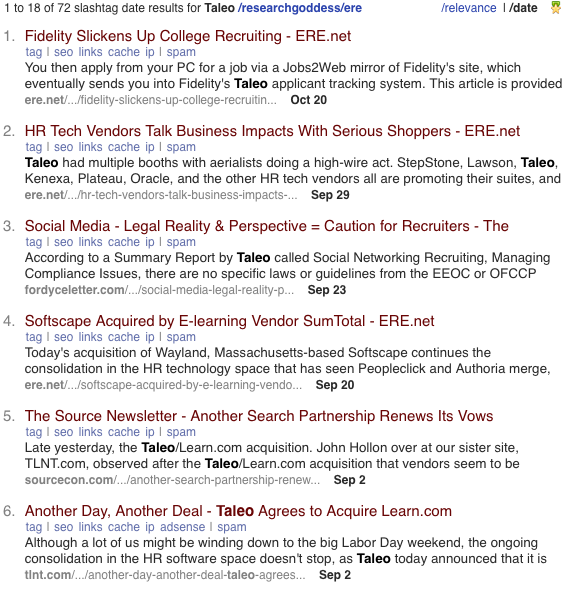
Blekko for sourcing
Blekko also has some built-in slashtags, and this is where things get really cool for us as sourcers. There is a slashtag for /people, which limits your search results to pages that are associated with a person. And since Blekko supports basic Boolean, this produces some pretty awesome results. For example – I ran a search for “account manager” and got a ton of job sites. So I added some eliminators and came up with “account manager” -jobs -career -apply -submit to narrow the search. Still a few irrelevant results, so I added the /people slashtag, and here’s what I got:
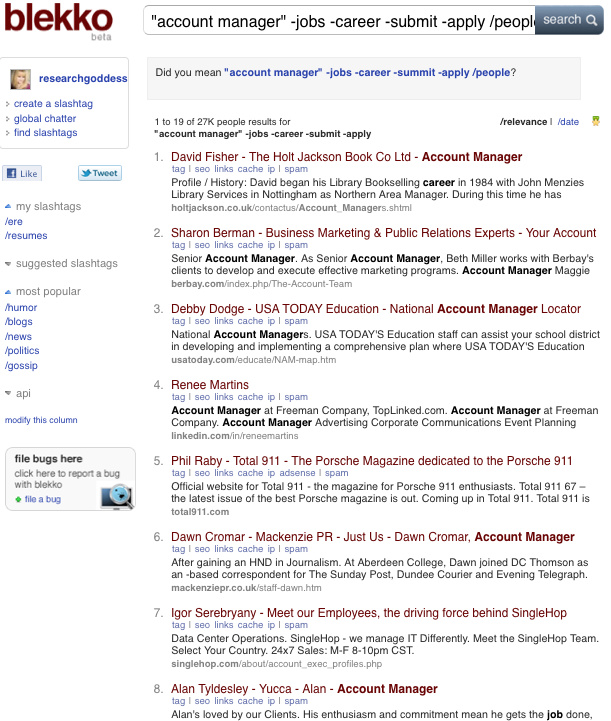
LinkedIn accounts, profile pages, “about us” pages, “meet the team” pages, etc. Wow! Obviously we’d want to narrow that search even more with skills, certifications, locations, etc. but the /people filter is VERY good. It simplifies some of the search string writing for those who aren’t at the advanced level of data mining. There are plenty of other pre-established slashtags to narrow things down; I would encourage you to explore them once the site goes public on Monday.
The cool factor doesn’t stop there, either. Blekko’s CEO, Rich Skrenta, wanted to make this a “social” search engine. You can use other people’s slashtags if they’ve been made public. And I would suspect that since you must register and log in to use Blekko, user activity information will be collected to help make your search experience more targeted and focused. Again, that’s just a guess – no confirmation on that from Blekko.
As if that wasn’t enough, you can do stuff with the websites that come up in your searches. You can:
- Add them to a slashtag
- See what other sites link to that page (think the link: boolean operator)
- Check out the IP address and search just that IP (think site: or domain: Boolean operators) – combine that with the /people slashtag and you can pull the profiles that are associated with that IP (nice!)
- View the cached site (great way to grab information that might be hidden to the casual browser… think email addresses!)
Blekko’s SEO offerings
Lastly, there are SEO stats available for the sites that come up in your search. This is powerful, because you can do so much with this information. Example: I ran a search for sourcecon.com. I found out that we are linked from websites in 31 states and six countries. I am also able to check out what specific articles and posts link back to sourcecon.com. Excellent information to have so you can leave comments on those posts thanking the writer for the link love. (think community engagement here!) I can also graphically compare the site ranking against another website. And I can also check to see where my website content is being duplicated. For anyone who spends time writing their own blog, it’s good to know where your stuff is being lifted and reproduced! Additionally, under the Site Pages tab, you can see what pages are visited the most. This is all information that any SEO analytics tool can provide you, but now you can check this information out for any website, not just your own.
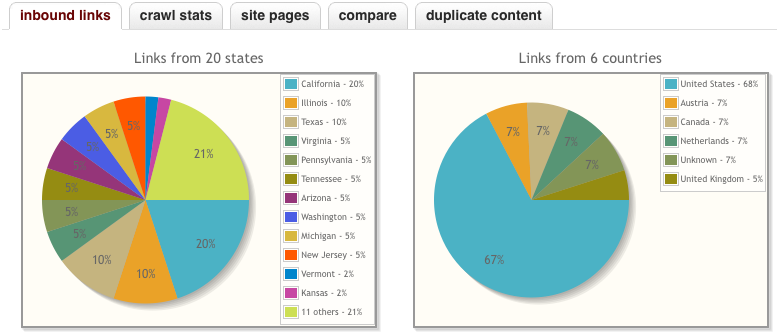
With the SEO data, there are also some cool things you can do from a sourcing standpoint. For example, under the Crawl Stats tab, all of the sites with which yours is being co-hosted are listed out. So from an information gathering standpoint, you’ve potentially got a list of subsidiary companies or related brands to check out. Great to know if you’re curious about what companies are owned by a larger parent company.
Word on the street is that Blekko will actually be launching at midnight on November 1, so for those who want to get started right away you’ll be able to then. However – I still have two invites remaining to share the beta with the first two SourceCon readers who send me an email and request one. It’s only a couple of days ahead of the public launch – but you’ll be amongst the first in the sourcing community to check this new search engine out. In the meantime, watch the video below to get an idea of how you’ll be able to use Blekko.
If anyone else was part of the beta, I invite you to share your thoughts below. Good luck and happy sourcing!