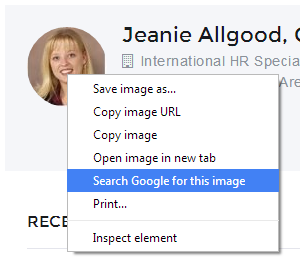Earlier today, William Tincup asked a question on Facebook and the sourcing community responded in mass numbers. Below is his question…
To my sourcing friends… Does anyone use “Search Google for this image” as a sourcing tool? For instance, using Chrome as your browser… go to http://stackoverflow.com – find a user… again, for instance, MC Emperor… on the photo, right click… towards the bottom of the pick list is “Search Google for this image” – new tab opens with places where this particular image is used and also similar images.
This topic was also discussed on SourceCon.QA earlier this week.
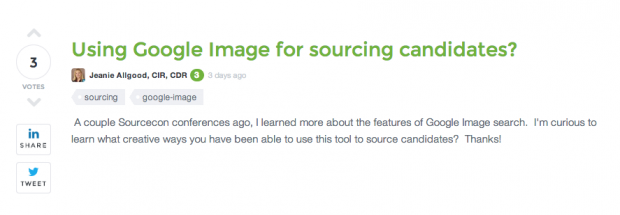
Image search is surprisingly simple, and can reap great rewards. So, how does one get started?
1) Using the Chrome browser, right click on an image, then search the web for that image.
2) Use one of the browser plugins created by Tineye (Firefox, Chrome, Safari, Internet Explorer & Opera).
How have you used images to source candidates? Let us know in the comments below or over at SourceCon.QA.
image credit: bigstock