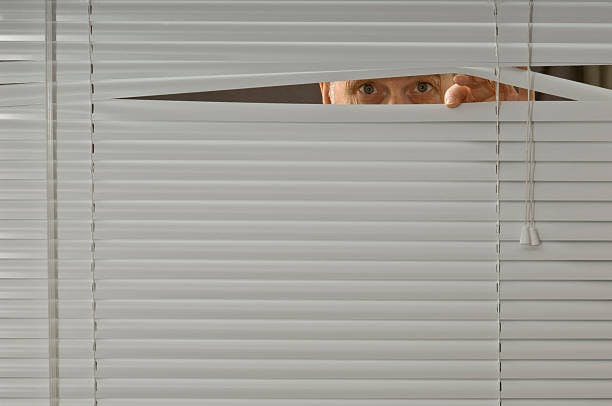Disclaimer: The information provided throughout this article is intended for educational and informational purposes only. None of the authors, or owners where this article was published, can be responsible for your use of the information in or linked from, this article. Your use, or non-use, of this information, is at your own risk, and you absolve me of any liability or loss that you, your business, your dependents, or any other person connected to you may incur from the use, or non-use, of the information, provided. Before you try to replicate the test or any information mentioned in this article, you need to check if technologies like Proxy Servers, VPN, and others are legal in your country and if they are also permitted by your employer to use at your workplace, before you try them.
The Google search index contains hundreds of billions of web pages and is well over 100,000,000+ gigabytes in size, and this data is stored in data centers in various location across the planet. Because Google search wants to show you results in seconds, they store the data that is relevant to that location in data centers that are closest to your location. That is a huge benefit for users so that we can get results faster. It also saves millions of dollars for Google because they don’t have to store the same data in every location if nobody in that location is accessing them.
The only people that Google makes unhappy are sourcers. Google is still the best friend for every sourcer, but it has more in common with our friends in real-life than we think. Google is not telling us all of its secrets, and it is not giving the same answer to the same question that others have asked it. It is giving one answer to sourcers living in London, another answer to sourcers from the US, and an entirely different one to sourcers from China.
They all could ask the same question, but they would all get different answers. And because I like to do various sourcing tests, at the end of the article, you will find one test where I asked four questions from 32 different locations.
Why is Google giving different answers
- There are many reasons for that. Sourcers are using local Google to access the data stored in the nearest data center, so some information is hidden because of that.
- The world and the internet are not free space anymore. Some countries are using various forms of internet censorship and geo-blocking, affecting results by the search engines.
How to Search Google From Another Location
I don’t believe that switching the top level domain (TLD) for your local Google will solve that issue effectively. By switching the TLD, I mean that you will change google.com to google.co.uk, or google.de, etc., to the TLD that is unique to each country.
There are two solutions for how to effectively access Google from another location:
VPN (Virtual Private Network)
Install the VPN service. VPN is created by establishing a virtual point-to-point connection through the use of dedicated connections. You will use the VPN to hide your IP address, and you can access the internet through the server in the location that you chose. Between your PC and that server, everything will be encrypted and you are going to access the internet from the server and not “from your PC.” Your connection is not only more secure, but it will also help you hide your real IP and overcome any geo-blocking.
Every site you are going to visit will think that this is your real location, so if you live in London and you chose for your VPN server to be located in New York, the websites that you will visit will believe that you are located in New York, not London.
Note: Keep in mind that it is better to buy a VPN that is not tracking you or keeping any logs of your activities, and provides enough security. Of course, you can also use TOR for your searching, but I do not recommend that because of the speed.
SSL/HTTP Proxy
The second method you can use is the SSL/HTTP Proxy Network that some VPN providers are offering. You can use some free Proxy servers, but they are not stable or fast. You can also buy from the list of proxy servers, but I recommend using the ones that come with the VPN service.
Note: Elite HTTP Proxy Servers are not encrypted. They will hide your IP but offer NO form of encryption. SSL proxies, on the other hand, do offer encryption.
When you use the second method together with Ghost Browser (ghostbrowser.com), you will not only get a powerful sourcing browser (Ghost Browser is built on Chromium so that you can add the same plugins), but you can also get multi-login capabilities. That means that you can log in to multiple accounts in all of your Google, LinkedIn, Twitter, etc. accounts from one browser.
But the most powerful thing that you can get from that browser is when you add the proxies into it. This allows every tab that you use to have its own IP address so that you can have three tabs open and one will show the targeted website for you being in London; the second one will show Berlin as your location, and the third one as Los Angeles. This will help you to be more effective and run more strings in various locations from one browser, without any specific need to change the location from the VPN service.
Sourcing Test
- I used Ghost Browser and 32 proxy servers from various locations.
- I randomly select four search strings on the internet. These strings go from the simple ones to the more complex ones. You can also find strings so that you can test them in your location.
First String
site:meetup.com “member since” “key account manager”
The number of pages found:

Second String
filetype:pdf (resume OR “curriculum vitae”) CPA PwC tax London
The number of pages found:

Third String
String within range of zip codes
(intitle:resume OR intitle:cv) (“chief information officer” OR CIO) “Los Angeles” 90002..91367 -job -jobs -sample -examples
The number of pages found:

Fourth String:
More complex x-ray string for LinkedIn
site:www.linkedin.com/in -inurl:pub/dir -recruiter -“business development” -“sales manager” C++ (“low frequency”|”high frequency”|”high latency”|”low latency”| trading|”* thread”|”* threading”|”* threaded”|”* time”|”* seconds|developer|development|engineer| programmer|programming|coder|architect|consultant)
The number of pages found:

Conclusion
As you can see from these results, you can get different results even if you are using the same string. Every location can bring different results, and some strings are not even going to show you any results. Even if you have the right string, the reason why you can’t find any people is simple. Google has the data, but it is in some other data center, and that’s why you can’t see any results. So even if you believe that your string is not working and not a candidate, do not ditch it yet. Sometimes, you only need to change the location, and it will work correctly.
If you have the right string, but you can’t see any results, you should start using proxies or a VPN service, because if your competitors are using them, then they will have an advantage over you.
Hey, Google Search Engine, you know the phrase “It’s not you, it’s me,” right? Well, in this case, it’s you, not me. Sometimes, you are a lousy friend that keeps secrets, but I still like you.