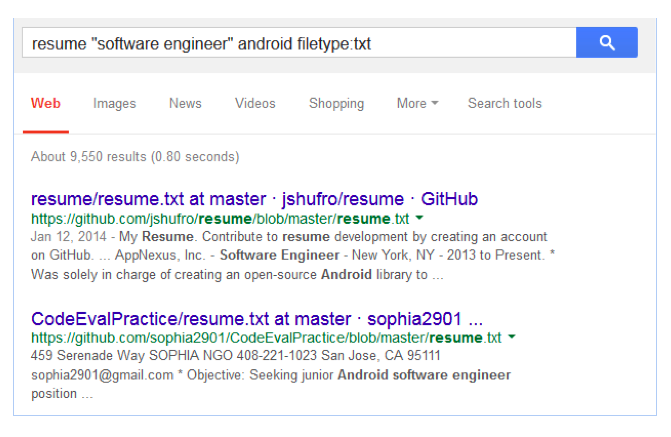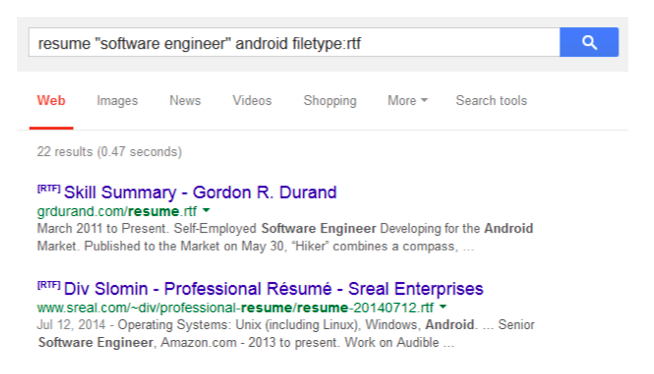Text is like air for a Sourcer. We literally need text to survive. Don’t think so? From where I sit it’s quite a simple equation: No text means no resumes. No resumes mean no submittals. Without submittals there are no hires. Without hires there is no no paycheck. We obsess over the text on websites, profiles, tweets, blogs, code samples, and documents. We look for the perfect combination of text before even thinking about contacting a candidate, but do we ever stop to think about the documents containing the text?
Have you ever yelled “Who the hell sends resumes in the [insert file type here] format?!” I have, often. Almost every sourcer or recruiter asks for and prefers a Word doc resume or a PDF if necessary. They are the de facto standards and every ATS is designed to parse and display them. Unfortunately every now and then a candidate is compelled to send you their resume in some other obscure file type. After receiving one particularly frustrating resume format I started wondering why I wasn’t searching for these files on purpose. If a small handful of candidates always seem to have their resumes in exotic formats, on purpose, there must be more people out there just like them. If there were, some simple Googling could uncover a trove of minimally or altogether tapped resumes.
Take a simple Google string like:
resume “software engineer” android filetype:doc
The filetype operator tells Google to only return results that are in a specific file format, which is our case is the .doc format. Therefore, every search result is a Microsoft Word document.
You can do the same string replacing doc with pdf for additional results.
However, there are many, many additional types of file that people use for their documents, from .smm (Samsung Galaxy X memo format) to the unfortunately named .std (SureThing CD Label format). Let’s add some additional document types to our search and see what happens:
Plain Text (.TXT)
These are your typical unformatted text documents and to my surprise Google returned more documents in the .txt format than either the .pdf or .doc searches. Some people prefer to use Plain Text for their resumes as it is a universal format and plays nicely with most ATSs. However, there is zero ability to do text formatting outside of line breaks.
LaTeX (.tex)
LaTeX is a decades-old document markup language used in Unix-heavy industries like Computer Science, Physics, and Economics due to its ability to display complex equations and non-Latin characters without formatting issues. As such, some engineers use it to write their resumes:
Rich Text Format (.rtf)
RTF is a holdover from late-80’s era Microsoft products and has since become a standard for interoperability in text documents. Almost every word processor can natively read and write RTF formatted files so there is very little chance that someone cannot open such a file.
Google says it can index the content of most types of files, so you may have better results with different file formats for the domain you service. Keep in mind you can also search video, audio, spreadsheets, and anything else your potential candidates might have uploaded.