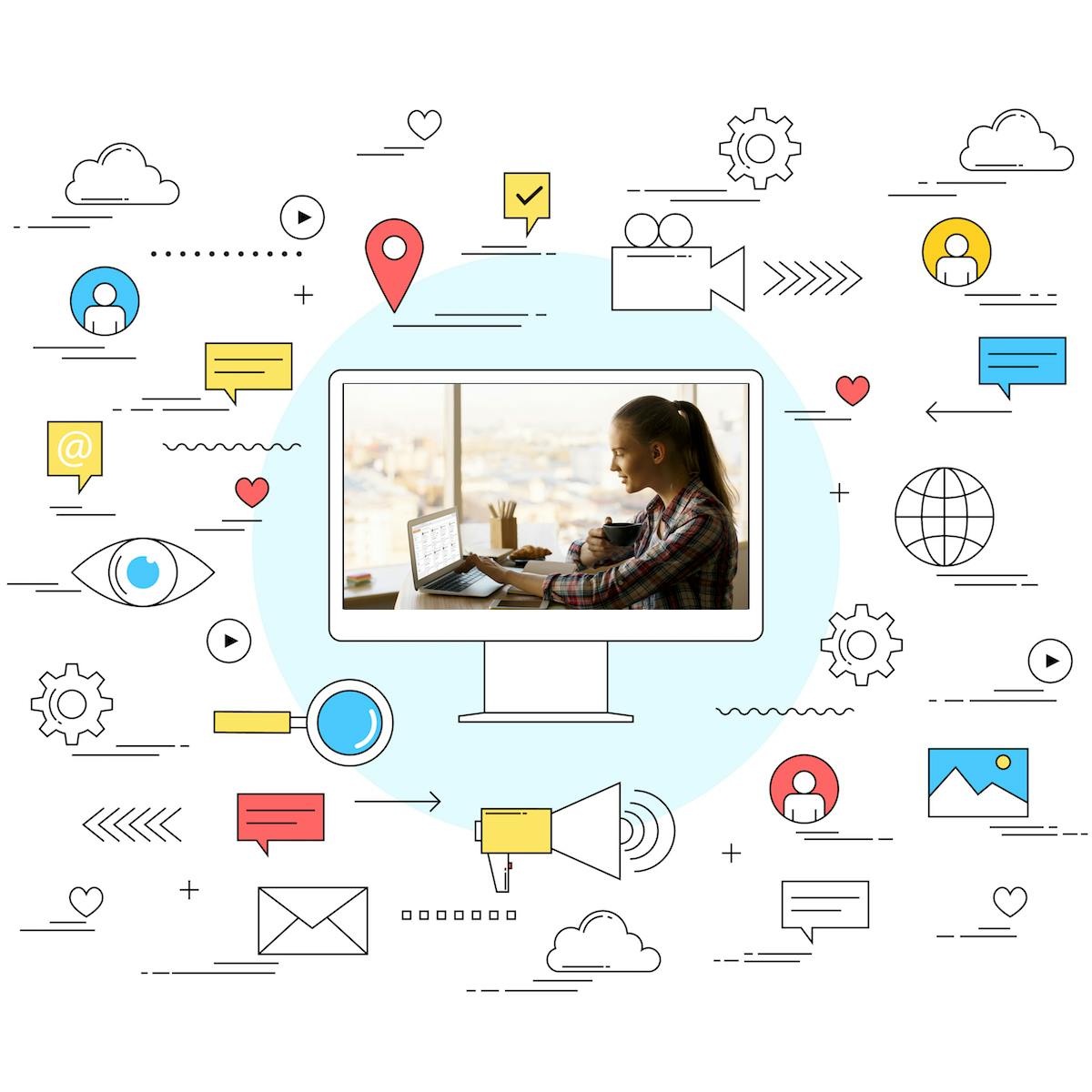Creating pipelines is a necessity for today’s staffing professional. The ability to have a set list of potential candidates for reoccurring roles is a must. That said there are very few tools that do an excellent job of allowing you to build and create talent pipelines efficiently.
TopPick is the new kid on the block, not to be confused with “New Kids on the Block” the singing group, though it can be the “right stuff.”
https://giphy.com/gifs/new-kids-on-the-block-KqE5IshiLbY64
TopPick has a robust and easy to use interface allowing you to effortlessly create pipelines, move candidates through it and much more. It offers a CRM, marketing automation, and automated screening.
To use it is simple. First, you find potential candidates, and then you can download them using whatever method you want, such as a scraping tool. Once you have done that you can upload them into TopPick to a specific pipeline you want, for example, Java Developers.
This will create a candidate card for each potential candidate in the pipeline called Java Developers. In addition to that, you can also use their Chrome extension and add people to a specific pipeline from virtually any website, to include LinkedIn. You can also upload resumes and lists.
Once you have the candidates uploaded, you can efficiently search for the ones you want using the search filters such as position, company, university, major, years of experience, education, degree, year graduated, GPA, and work eligibility. Also, you can quickly and easily move people through the pipeline by utterly pointing to their profile, and pushing your mouse button and dragging them to the next step or even move them to the previous level. The pre-loaded stages are prospect, replied, prescreen, recruiter, nurture, disqualify. However, you can add, subtract or modify stages.
Now, of course, there are a lot of extras you get, such as the ability to export pipelines, importing lists, and much more. Also, you will have access to their content editor which is where you can create and save email and SMS templates that will auto-populate with the relevant information when you reach out to them. Also, there is tracking capabilities and the ability to create video emails for candidate engagement.
Now lets put this into a use case. You need to create a pipeline for PHP developers in TopPick. You go onto Linkedin and find a group of 50 people you like. You use the TopPick extension to bring them all into TopPick and into the PHP developer pipeline. They will appear in the prospect step of the pipeline.
You then also add a step called “contacted.” You then create an email and SMS template. Once created you then reach out to each candidate and move them to the contacted step of the pipeline with a simple drag and drop movement. As people reply to your message and want to talk you, move them to the replied step. Then you set up a time to screen them, and move them to the prescreen step. Those that pass the prescreen and are ready to look now get pushed to the recruiter step were the recruiter reviews them. Those that pass but are not prepared now get transferred to the nurture step. Those that fail the screen get moved to the disqualify step. Of course, once the recruiter starts taking over this all gets pushed to the ATS. Also, keep in mind you can add or modify the different steps to match your companies processes. There you go! A simple use case for using TopPick.
TopPick is a pipelining tool and CRM for sourcers, making it simple and easy to create and use pipelines.