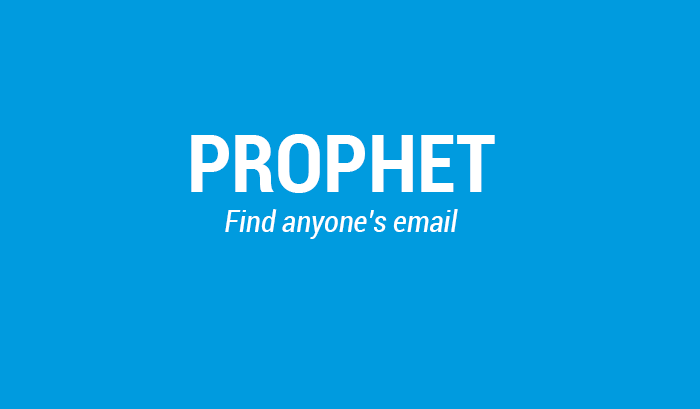Prophet by HiringSolved has been around for a while. It is a great tool that finds you contact information on numerous sites. Go to the profile you want, click the icon either on the page or in the ribbon and Prophet does its thing.
With Prophet II you can do all that and more, including search. In Prophet II, you click on the Prophet icon in the ribbon and then click on the magnifying glass. Once you’re in, you will see the search area on the right. You can search with titles, locations, companies, skills, and exclusions. You can also choose where to search from About.me. Behance, Facebook, Foursquare, Github, Instagram, Reddit, Stack Exchange, Tumblr, and Twitter or all of the above.
All great stuff right?
Once you put in your criteria and do a search, you get back a list of people with their name, job title, company, location, social sites they are on, and either you get an email or the ability for the tool to find one. You can also save candidates to a list. Once they are saved to a list, you can add notes and export the list into your ATS or CRM. Prophet II is allowing its users to use up to 1,000 credits a day, for free.
But wait, there is more!
For those of you who are gamers, like me, you know the old Konomi full proof cheat. Well if you are in Prophet II and on the search page, and you put your pointer in the search area and perform the trick, and you will get to the super secret but cool area called, “Expert Mode.” In this mode, you can use Boolean to include some intricate search strings.
There is even an “Expert Mode Hints” button of sorts you can click, and hints will pop up that can help you do some cool stuff. They show you a list of Boolean operators that correspond to things you might want to search. Interestingly the Boolean operators they use are very similar to GitHubs; if you want to specify a title, you will use title: and then the title name. As an example of a search without using their operators, the string below found me, 10,320 candidates.
(“Microsoft CRM” OR “ms crm” OR “mscrm” OR “microsoft-crm” OR “ms/crm” OR “ms dynamics” OR “ms-dynamics” OR “microsoft dynamics”) AND “.net” AND (wcf OR wpf OR “silver light” OR silverlight OR “silver-light”) AND crm
You still have access to the smart search as well while in the “Expert mode.” The ability to do both is amazing and opens up a whole world of candidates. One of the things I like best is this tool is that it’s not reliant on LinkedIn.
Now, of course, you are all wondering what the cheat is? I will give you and hint and then let you figure the rest out, I mean, after all, we are sourcers.
up-up-down-down-left-right-left-right
There are two more steps to release the Expert Search mode, but I am sure you can find it.
Prophet II is a great tool that has moved from a simple contact finding tool to a legit sourcing intelligence tool. Stay tuned for more “extras” in the next couple of weeks.