The Only Thing That Is Constant Is Change
? Heraclitus
Facebook has moved to a KISS model, “Keep It Simple Stupid.” Search has been made “easier” but as sourcing and recruiting professionals that are used to the ease of LinkedIn and the Facebook Search Filters, the change is difficult (it shouldn’t be difficult).
My soapbox on the current state of sourcing:
Sourcers (and recruiters who source) have been conditioned to expect that when we press the buttons or use the filters we get the candidates we want. We don’t want to have to work too hard. We have lost the art of sourcing. There are only a handful of people in our industry who are still masters of the art of sourcing and what they offer is still important / critical to any organization.
In the name of efficiency, and I would argue self-promotion, people with platforms have been promoted to be the replacement of sourcers with technology, automating your sourcing, removing the human element all together. We have dumbed down sourcing, made candidate interaction cold, and damaged our industry greatly. Sourcers who have settled into predictable routine of data extraction have not worked to improve their skills by adding in the art of conversation and candidate assessment. While our focus should be on filling roles, we have hurt ourselves and our industry by neglecting the art of sourcing and the human part of what we do.
Searching Facebook
I’m off my soap box, when using Facebook Graph Search we have to keep in mind that this is not a recruiter focused tool. It’s for people looking for things such as bars in Seattle, WA, friends, alumni information, etc. As recruiters, we should approach our searches in that way.
This shouldn’t dissuade us from using the tool, but encourage us. As of January of this year Facebook has 1.39 billion monthly active users. The number of unique monthly visitors to LinkedIn is said to be 187 million. From the publication “Unicorn: A System for Searching the Social Graph” the authors describe Unicorn (Facebooks Search Engine) as “an online, in-memory social graph-aware indexing system designed to search trillions of edges between tens of billions of users and entities on thousands of commodity servers.” Those numbers, if you are a researcher, should get you excited, if you are truly a researcher.
The very thing that made Facebook such a great place for recruiting from the very beginning was its lack of recruiting focus. The changes that have been made it more difficult to search; this limits the staffing professionals fishing in this pond. We will have to get back to being masters of search, understanding the technology, building the correct search strings to get the best results, navigating the constant changes in search results, developing compelling and carefully crafted messages, and thinking more about leveraging Facebook’s advertising features.
We can no longer use the filters to the right of the search results. Now we don’t have a crutch. Other changes include Facebook Graph Search on Mobile and removing Bing search results. Of Facebook’s 1.39 billion monthly active users, they say that half a billion are mobile-only users. The biggest news is the ability to search Facebook posts, which is somewhat beneficial but our main focus needs to be on people, which is the second tab when the search results are returned. It’s important to remember your search results will filter results based on your connections and those will likely be at the top.
Tips and Tricks for Searching within Facebook
While I don’t necessarily endorse creating a Facebook account without any connections, the results from searching from that page appear to be more pure.
Lets perform a test and run the same search in my primary Facebook account and run the same search in a Facebook I created for the Candidate Generator with no connection. We will perform a search for “Software Engineers At Google In Mountain View California”. Below are the results in my personal account.
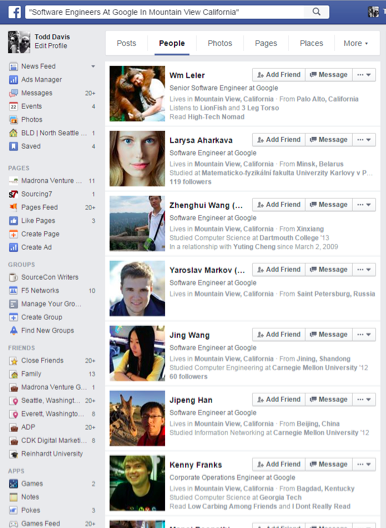
Now lets run the same search in my Candidate Generator account. Keep in mind, I haven’t posted on this account and don’t have connections.
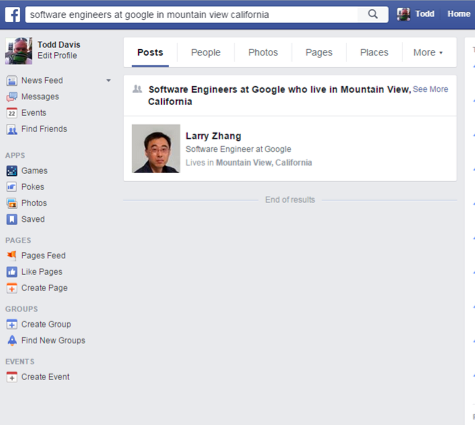
Here are my results for people. This indicates that your connections do impact your search results.
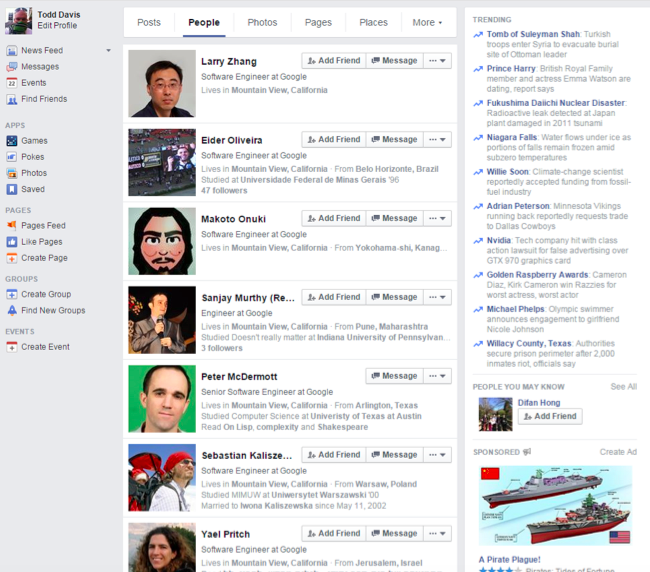
If you can master building queries on Facebook, you just made yourself move valuable as a staffing professional. I still hear different feedback on the effectiveness of reaching out to people on Facebook, some say that they have great success and others say they do not. I still believe that it depends on your outreach, be thoughtful, be personal and respectful but keep using Facebook as an outreach tool.
Additional resources to help with these basic searches include:
- Under the Hood: The natural language interface of Graph Search
- Unicorn: A System for Searching the Social Graph
- Under the Hood: Building out the infrastructure for Graph Search
Beyond Facebook Graph Search
There is a new tool based on Balazs blog, Facebook Search, which simplifies the Facebook Graph Search. Lets take a look at the tool and a search I crafted.
As you can see with my sample search using the tool, I was looking for people at Amazon, who are Software Engineers in Seattle that graduated from Stanford. *Note* You will notice that the first and second fields say “Current Job” it seems the way the tool is developed that the drop down box if you select “Current Job” it can include “Employer” or “Job Title”.
Here are the results I receive using the Facebook Search tool for the search string I developed- “software engineers currently at amazon.com in seattle who graduated from stanford university”. You have to be logged into Facebook and the results of your search will open in Facebook.
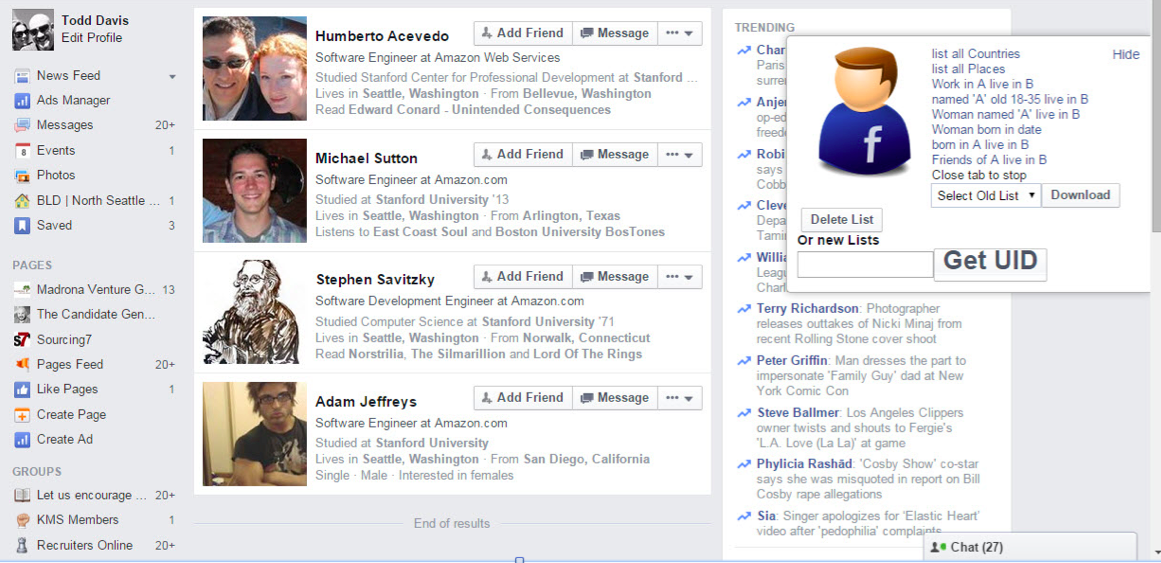
What I notice that is that my search also included Amazon Web Services as well as Amazon, my hand written search pulled back 3 results and the tool pulled back 4 including the person at Amazon Web Services and not just Amazon.
Lets take a look at the URL’s and see if we can we can identify anything-
https://www.facebook.com/search/str/Amazon/pages-named/employees/present/intersect/str/Software%20Engineer%20/pages- named/employees/present/intersect/str/Stanford/pages-named/students/intersect/str/Seattle%20/pages-named/residents/present/intersect
Notes- With the tool results, you can remove Amazon and place any company in the string
https://www.facebook.com/search/str/software%2Bengineers%2Bcurrently%2Bat%2Bamazon.com%2Bin%2Bseattle%2Bwho%2Bgraduated%2Bfr om%2Bstanford%2Buniversity/keywords_users
Notes- Kind of a mess, but if you replace amazon.com with amazonweb services it will return the result that was included in the Facebook Search tool.
Other Thoughts
One thing you can’t do with the Fqcebook Search tool is diversity searches. For Example. female software engineers who work at microsoft in redmond washington
If we look at the URL for the is search, can we change some of the keywords from the URL?
https://www.facebook.com/search/str/female%2Bsoftware%2Bengineers%2Bwho%2Bwork%2Bat%2Bmicrosoft%2Bin%2Bredmond%2Bwashington/keywords_users
Notes- If we changed Microsoft to Amazon and Redmond to Seattle in the search string we can see results for women engineers at Amazon in Seattle, WA, but why would I manipulate the URL when I can change the keywords in the search string?
Another recently released tool that will search Facebook for you is the Chrome extension UIDextractor V7.0 2015 Super Engine. The primary focus of the extension is the harvesting of Facebook UID’s and emails but at the bottom of the tool there is a search feature similar to the one I mentioned above. It’s handy to have it sitting in Chrome as opposed to a website and the search features are good if not better than the Facebook Search tool. Using this with the FB UID Scraper which will extract names, titles, etc, you can create a robust sourcing and extracting combo.
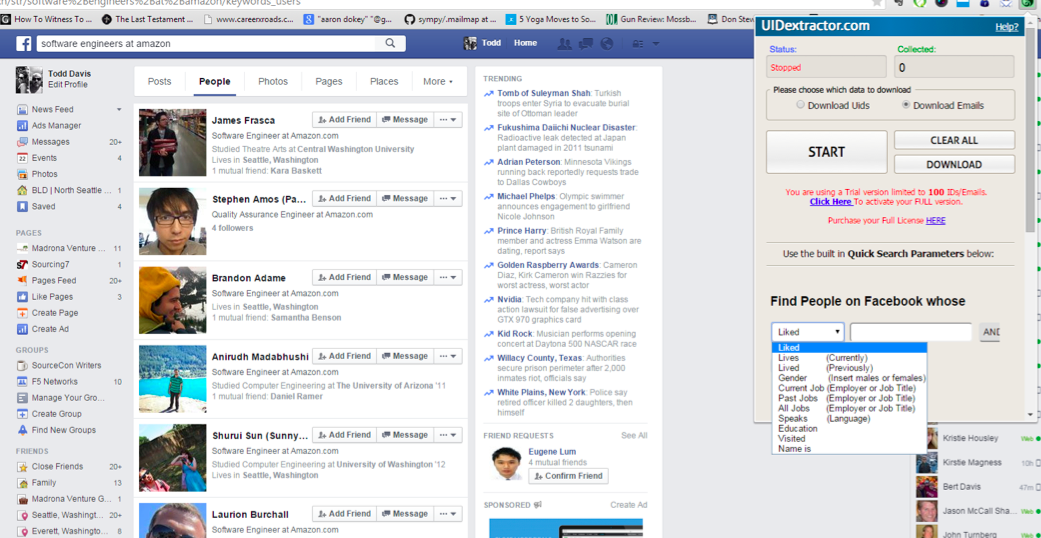
In regards to tools, at the end of the day do you want to show someone how to use a tool or how you can craft search strings that get results inside Facebook and extract that data? The argument of saving time will come up, but you can archive your Facebook searches in you Search History for future use. Either way if you are searching Facebook, contacting people and extracting data, you are ahead of the game in many ways. Don’t be intimidated that the filters went away; work hard at mastering searching Facebook.
Extracting Data
You should have also noticed that tools such as Facebook UID Scraper, Facebook Sensei and others are not working due to the Facebook changes. The good news is that the Facebook UID Scraper (Chrome Extension) has been updated and is better than ever. This extension allows you to scan full user information from Facebook Graph Search and download it to a CSV. There are a few buggy things, like getting to the view you need in the tool, you need to refresh the page. It’s somewhat annoying that you have to “Hide” the extension, it automatically appears when you get on Facebook, and the Get UID only seems to appear when your Facebook Graph Search results are returned. Additionally, recent searches show that not all of the search results are being extracted by the Facebook UID Scraper, searching and extracting data from Facebook will continue to change.
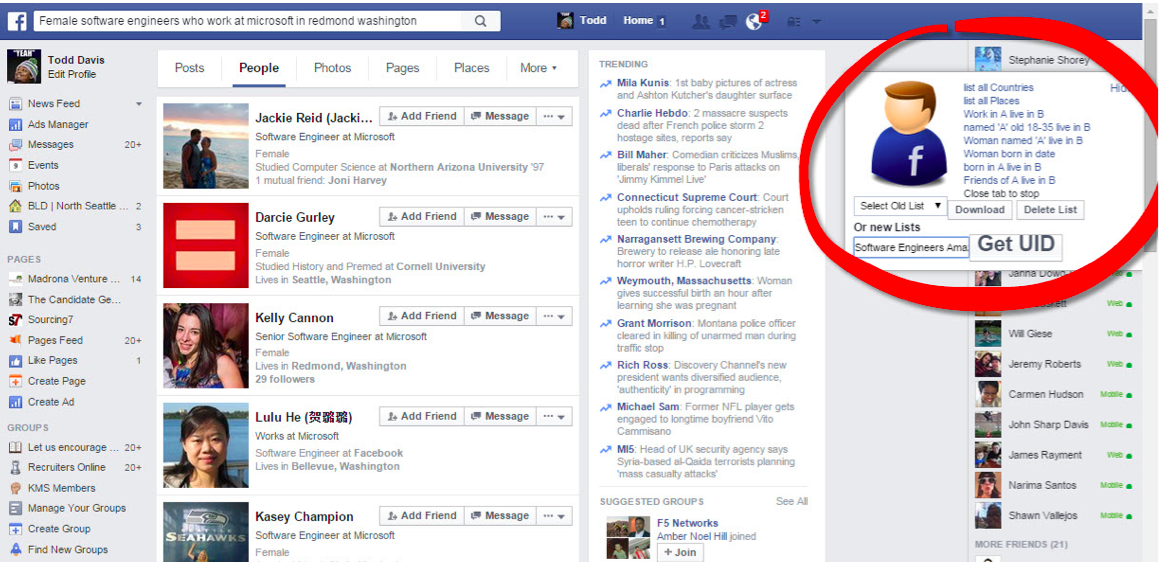
Here is an example of a UID Scraper results for my search for “women engineers at amazon”. Another search I performed for software engineers at amazon.com resulted in many more results than the extracted 588.
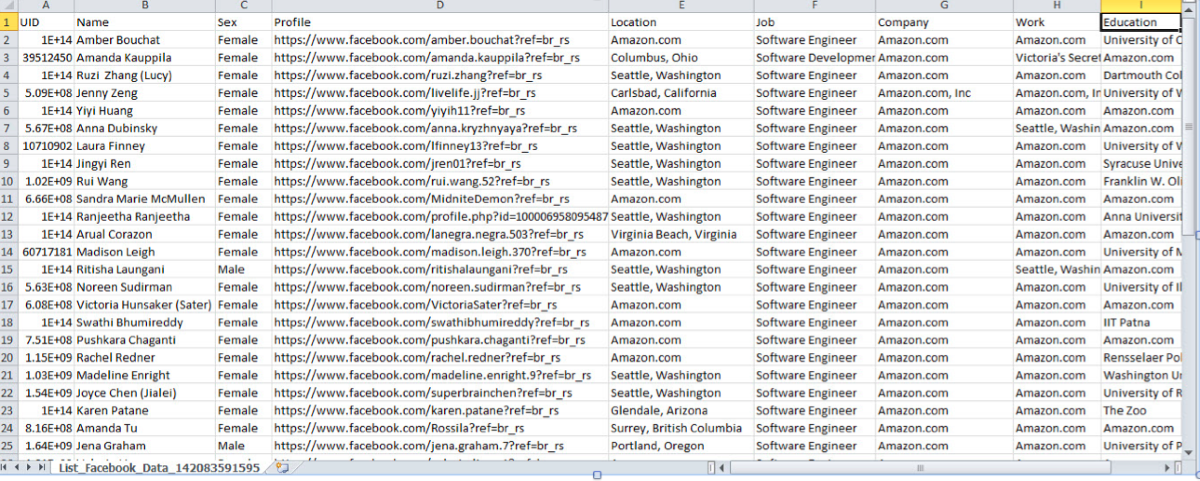
After extracting the data I would make sure to copy and paste your data from a CSV file to a Google Drive spreadsheet (see belwo), it then becomes a web document and you can leverage research tools like Sales Search and Prophet to research the people on the list to gather a more in-depth social / web footprint and to gather contact information. Ultimately the data should end up in a CRM or an ATS. Other extraction tools like Facebook Sensei v0.6 are lacking and I do not recommend using.
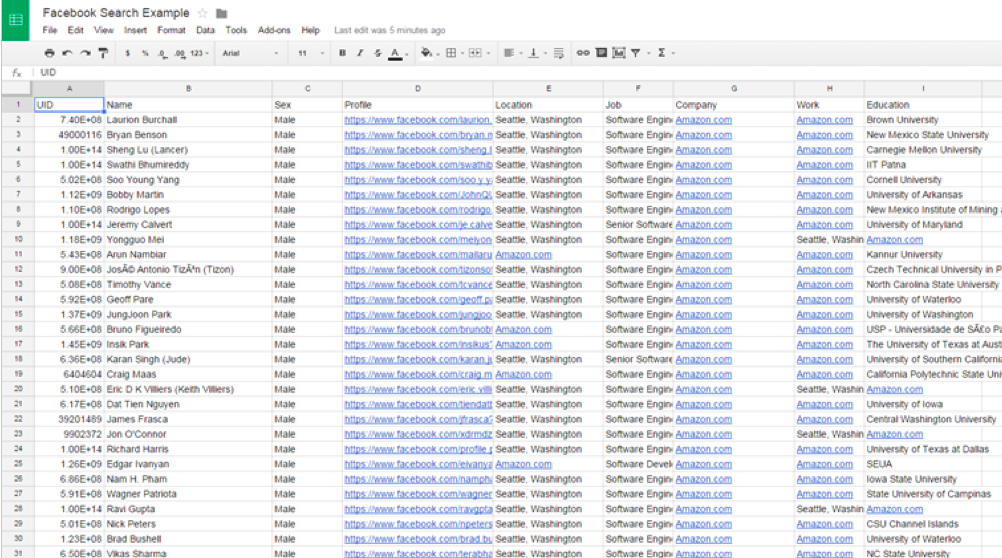
Search Strings (please add your own in the comments)
software engineers at amazon.com
people who like java platform, enterprise edition
Software Engineers who graduated from Stanford University
Software Engineers who graduated from Massachusetts Institute of Technology (MIT) in 2000
software engineers who graduated in computer science
Senior Software Engineers who graduated from Stanford University in Computer Science
people who like django web framework
Things to Read
Recruiting on Facebook – The Professional Network? by @FindSouth
