 For a long time now, I have been finding new ways to search on Twitter. In fact, I also tried contacting Twitter to find one reason why they do not have a Bio Search function inside. However, their internal search function is so weak that it is faster to search a Twitter page using search engines than their search box.
For a long time now, I have been finding new ways to search on Twitter. In fact, I also tried contacting Twitter to find one reason why they do not have a Bio Search function inside. However, their internal search function is so weak that it is faster to search a Twitter page using search engines than their search box.
When it comes to searching candidates via Google, LinkedIn tops the chart as it is designed such a way that you can search public profiles very easily. Other networking sites, like Facebook and Twitter, actually have greater numbers of users than LinkedIn; however due to page/profile structure LinkedIn becomes more effective. I wonder if Facebook and Twitter realize this fact and will ever make their user profile page PUBLIC!!! Well, Twitter does have that functionality, yet in a slightly complex way – but yes there is an open way. Facebook has been strictly “No Entry” until now.
I have been using sites like Tweepsearch.com and Twellow.com to search bios until now. I quickly realized that they are not foolproof as they do not have a complete index of Twitter. You can only find a very few number of profiles over there. I was reading Glen Cathey’s post, The Big Deal about Bing for Sourcing and Recruiting, the other day where he has given a smarter way to search Twitter profiles. Hence, I decided to do some R&D on the best way to search pure profiles on twitter through Google and Bing.
Step 1
I started to build my search string to search bio pages. I tried following:
Site:twitter.com intitle:”on twitter” “get short” bio Capgemini
All bio pages have a common title ending as “On twitter” – such as Sarang Brahme (sarangbrahme) On Twitter.
Also, when I saw their cached pages – they also have a tag-line at top of the page called “Get short, timely messages from”.
Adding both these elements helped me get only bio pages and removed all other irrelevant pages.
Step 2
Initially I started by using NEAR and AROUND functions of Bing and Google, respectively. They both are used to do proximity search. This would help me to search specific keywords in proximity of bio, as I would like to avoid getting my results on any other part of pages (e.g. tweets). Examples:
bio NEAR:5 Capgemini (BING)
Bio AROUND(5) Capgemini (Google)
Both of above will find pages wherein Capgemini is within 5 keywords of bio. This helps in filtering only bios on Twitter.
Now let’s try comparing these searches on Bing, Google and Tweepsearch.
Bing Search
site:twitter.com intitle:”on twitter” bio NEAR:6 Capgemini
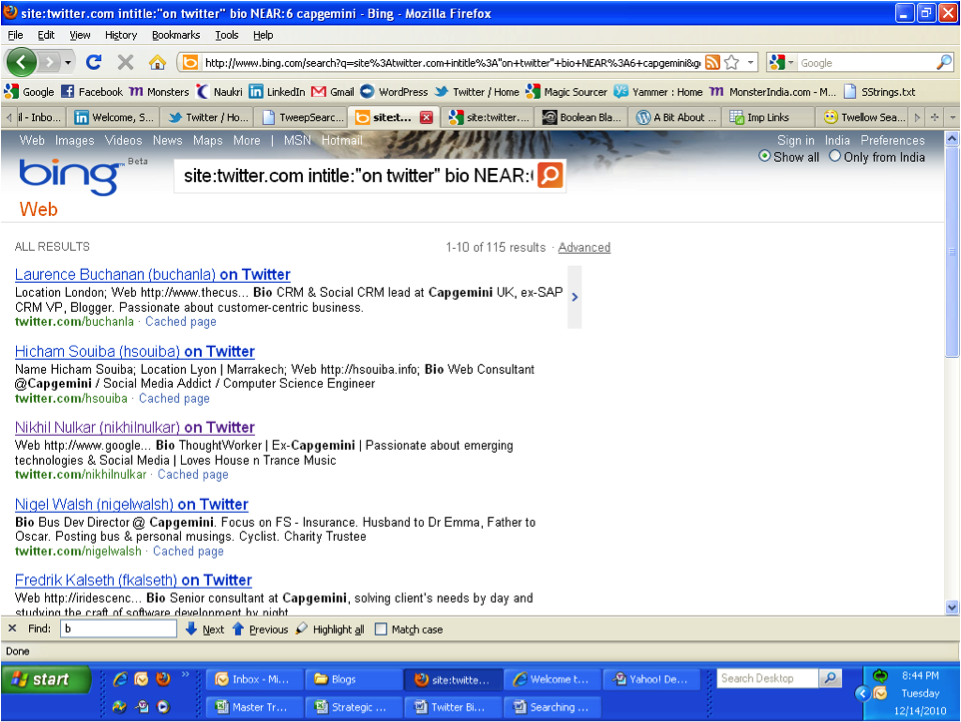
Around 115 results! OK – it sounds less? Let’s try Google. Most of them seem to be good.
Google Search
site:twitter.com intitle:”on twitter” name “Get short” bio AROUND(6) Capgemini

Oh wow!!! It has over 1500 results. Google is THE best right?
Wait a minute. Once you start rolling over to 4+ pages, you’ll notice that most of these results are not relevant to your search. Ideally it should throw only those profiles where bio and capgemini are within six keywords. But – that’s not the case. Bing scores….
Now let’s see what directory search yields…
Tweepsearch
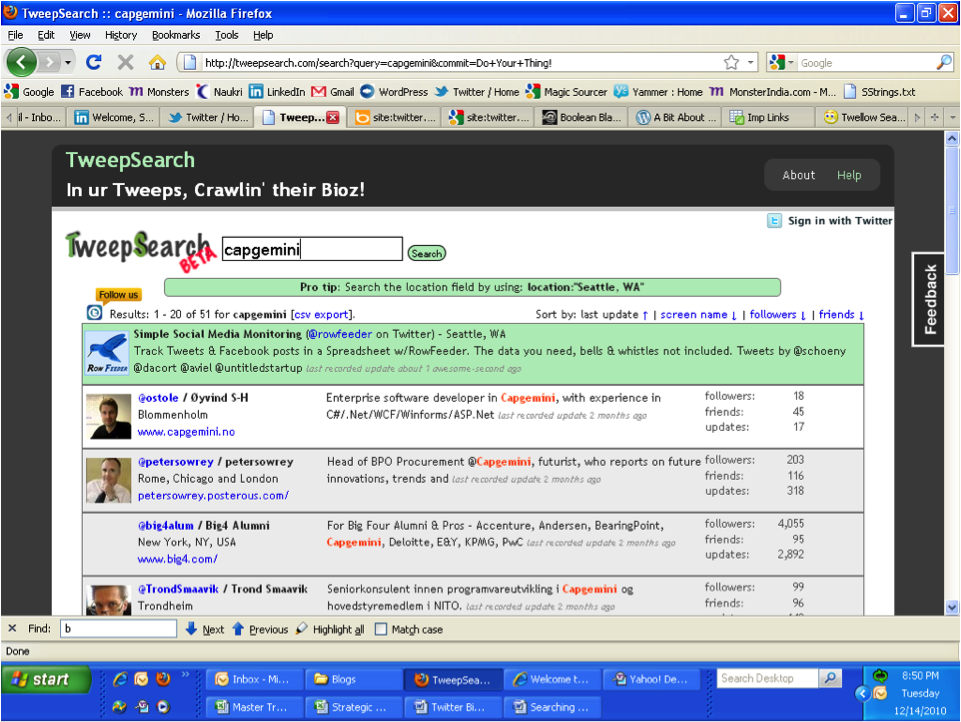
Well, it gives 51 results – and we’re sure all of them are 100% relevant.
So – what’s the outcome of this research?
- AROUND operator of Google does not throw accurate results. Bing’s NEAR scores really well.
- Usage of asterisk (*) is relatively difficult in place of AROUND in Google, as it only searches within specific given numbers and not in range. “bio * * Capgemini” is not equal to “bio NEAR:2 Capgemini.”
- Using proximity search in Bio search only gives 80% correct results. To cover entire ground you may consider removing proximity operator – especially for niche keywords (skills). This way, you can scan results yourself and not let operator choose for you.
- Using BING and GOOGLE is a very wise idea! I carried out a case study where I wanted to find pages with “Vision Plus” (Credit Card IT Skill). Being very niche skill – I removed proximity from both searches.
Surprisingly – both searches gave me twenty results. However, most of the results were very different from each other. A number of results that I got on Bing were not present on Google, and vice versa. It tells me that I have to do BOTH BING AND GOOGLE.
- Sites like Tweepsearch and Twellow are the best locations to search Twitter profiles. However, their indexing is not always up to date.
- Bing scores well above Google in searching more relevant Bio searches due to NEAR operator; however remember that you are not covering full ground.
- Lastly – Google needs to come up OR strengthen their proximity search. Somehow, the AROUND operator is neither strong enough nor accurate enough.
I’ve no hesitation in thanking Glen Cathey for igniting this into my head. I’m sure there are better ways to use these operators and searching Twitter bios.
Wine always tastes better with time!!!!
Editor’s note: Sarang submitted this article to us and also posted it on his own blog, Magic Sourcer. We felt it was good enough to share with you twice so we have re-posted it with permission on SourceCon.