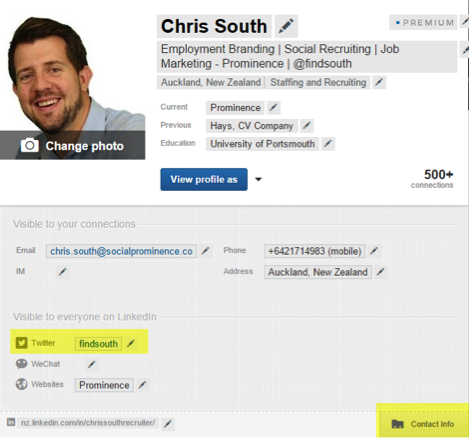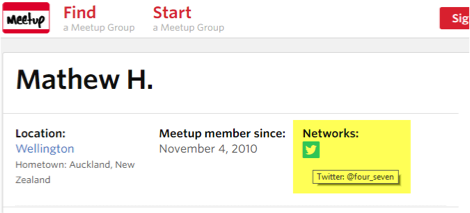To recruit on Twitter the most important skills are learning how to find other users to track (stalk!), contact, and engage. As a new user, learning to do this on Twitter can be tricky and time consuming. This post provides an introduction to key tools that make this process easier.
Searching
Tweets are directly searchable on Twitter or you can use Followerwonk which searches Twitter bios (here is a great guide to Followerwonk by 9 Clouds). A limitation for both of these options for recruiters is that a large proportion of users haven’t included their profession on their Twitter bio and they also don’t Tweet about their jobs.
Therefore, as a recruiter, searching and using Followerwonk is helpful to get started, but to be successful it’s important to further explore Twitter.
Lists
The great news is that no matter what you recruit it is unlikely that you will be the first person looking to identify a specific group of Twitter users.
In our last blog we covered how to create Lists, which are particularly helpful to create private groups of candidates or clients. However to save time it is easiest to find other people’s public Lists.
To find a list you can use Followerwonk to first locate industry influencers and then search for their Lists. Up until several days ago it was possible (and easier) to search for lists on Twitter using the Timelines filter, but this has just changed (thanks to Andy Headworth for making me aware of this).
Andy’s solution is to use the x-ray search string below from Google.
site:twitter.com inurl:lists <search word>
The good news is that x-ray search appears to work just as effectively as Timelines used to and is still quicker than working through individual profiles from Followerwonk. It is still possible to search for lists on the Twitter mobile application, to do this run a regular search then refine the results by Collections.
Once you have found a List you can then subscribe to it, view list members, or view the tweets of List Members.
As a recruiter it is logical to go through the List Members to find people to potentially contact, but it can be more powerful to subscribe to the List so that you can learn about users and find opportunities to engage.
TweetDeck
Viewing feeds from Lists on Twitter is possible but it can be time consuming to flick between Lists. Instead I recommend creating a TweetDeck profile using your Twitter login details. TweetDeck allows you to view and engage with multiple list streams (for your different candidate and client groups) in one place.
Followers & Following
Just as important as Lists are a user’s Followers and those they have chosen to follow (Following). These are both excellent hunting grounds for like-minded Twitter users. Each new user may then have their own Lists or can be added to your own private Lists.
Twitter accounts from industry associations are a great place to start, as for many people these are the first users that they follow.
Cross Referencing
Another easy way to find relevant Twitter users is to cross reference from LinkedIn, Meetup, or personal blogs.
How do you source candidates from Twitter? Leave a comment with your best tips and tricks.