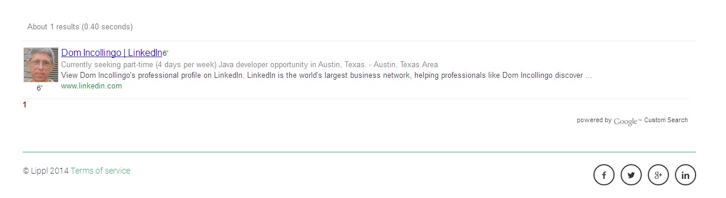Note: This is a part of the Free Tool Friday series with Dean DaCosta. Each Friday during July and August, Dean will provide a short description of one of his favorite browser addons, apps, or extensions.
Some of you know that Lippl was around for a short while and then disappeared. Now, it’s back, and better than ever. Lippl allows users to see complete profiles of 3rd level connections on LinkedIn.
Lippl is a Chrome add on that sits on the right on your screen when you are browsing LinkedIn. (See below)
When you are on a LinkedIn profile that is a 3rd level connection (which displays limited information), all you do is open the Lippl sidebar and push search.
The following information is then retrieved.
When you click the link, you see the user’s Linkedin public profile.
Until next week, enjoy Lippl.