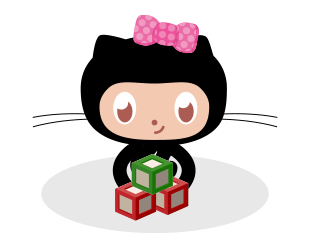By now, unless you have been living under a rock for the last few years you have seen or used the Github hack to find user’s email address. If you have been living under a rock for the past few years and don’t know what I’m talking about, first of all, I want to thank you for popping your head out to read this article and second I would like you to read Matthew Ferree’s article addressing GitHub Hack 1.0.
Now that you are caught up let’s dive into a new Github hack that will help when you get the below picture instead of the email you so desperately need.

1. Find a candidate:

2. Click on Repositories:

You will then see a drop-down list of Repositories.

3. Open a specific Repository:

4. Once new page opens you need to click on Commits:

5. After clicking Commits a new page opens, and you will click on one of the two commits:

6. After clicking on the commit, you will look at the new URL:

7. Add .patch to end of URL:

8. Locate Email:

One thing to be aware of with this hack is if a user has forked a repository but has not made any commits, this hack will likely not work. This indicator could mean that the user is reviewing code and not contributing to the codebase. There are a lot of different ways you can slice this, but one approach you could take is searching popular repositories related to the technologies you are sourcing for and uncover the emails of all the users that are committing to that code base.
An example: user mbrace forked repository swagger-dsl but has not made any commits. Therefore, it does not display mbrace’s contact info.

I stumbled upon this hack while participating in the Sourcing Games created by Jan Tegze. I was stuck, and my go to Github hack was not coming through for me. So, like most sourcers who can’t accept failure, I had to find another way.
Happy Hunting! Special thanks to @thejnguyen.