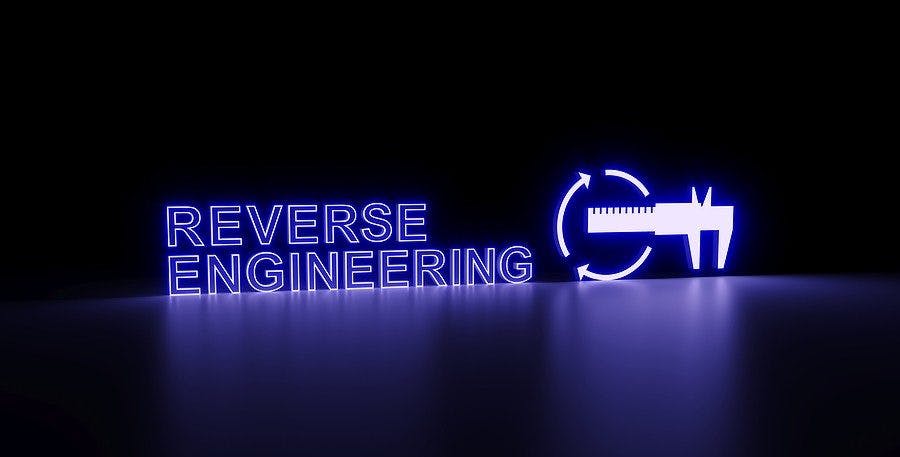The concept of reverse engineering is breaking down and analyzing an existing product’s components to understand how it was put together and how it works. There are plenty of reasons to do this; to learn how the product works, to replicate it or even to build something similar.
One day while reading about reverse engineering, I had a eureka moment and decided to apply a similar methodology to one of my searches. I was working on a role which was backfilling a high performer. So instead of building a boolean the normal way, I decided to analyze the leaver’s profile and build my boolean from their resume. My goal was to explore whether I could have the candidate who left the role show up as the first result in my search. In a way, I was kind of reverse engineering my search strategy. The results were really interesting – they didn’t yield a really large number of results, but all of the profiles were highly relevant. I added nearly all of the results to my longlist. This is now my go-to method whenever I’m working a niche role/ hiring a niche profile.
Here’s a simple example scenario that we’ll run through to test this method; Let’s say I wanted to find a replacement for David S., a senior TA Leader in France. Here are the steps I’d take to build my search:
- Analyze the LinkedIn profile/ resume. I highlighted everything that I thought would be important in sourcing his profile. In David’s case, I noted the following:
- is recent job titles (Head of TA & Recruiting Manager)
- He is a blogger
- He is a sourcing trainer
- He has experience with recruitment marketing
- Build your boolean. For each one of David’s skills, I listed out synonyms and put them together in the form of a boolean
| Head | TA | blog | marketing |
| Manager | Talent acquisition | speaker | branding |
| Lead | Recruiting | blogger | |
| Senior | Recruitment | ||
| Sourcing |
(head OR manager OR lead OR Senior) AND (TA OR “talent acquisition” OR recruiting OR recruiter OR recruitment OR sourcing) AND (blog OR blogger OR speaking OR keynote) AND (marketing OR marketer OR branding)
Search! Run your search, and make sure you add in any location specifics. I’ll be x-raying so I’ll use the LinkedIn country code (fr.linkedin.com/in)
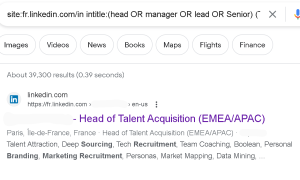
Success! David appeared as my top result but the rest of the results are also really good. I could further narrow down my search as that’s yielded quite a few results, so I could have gone even more niche. Here are some example results (n.b personal details have been omitted for privacy):
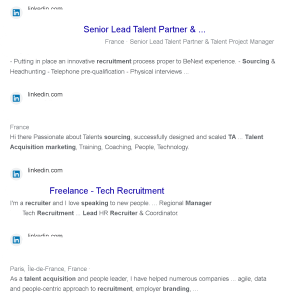
There you have it. Give the method a try and see if it yields interesting results for you too!