Pinterest has been in the news for all of the right reasons lately. The social pinning site has had big time traffic gains, users signing up left and right, and they apparently refer a ton of traffic to websites. All of those are great things if you’re a social network.
Most of the articles about recruiting on Pinterest are about interacting with potential candidates, branding or pushing candidates to a career site. All of that is well and good of course but can you source from there?
The answer is yes, but the better question is if it is worth your time?
Pinterest: playing the numbers game
Pinterest is actually less new than many think. It was started in 2010 but it really became popular towards the end of last year and into 2012. Still, at 10.4 million members (as of last month), it’s growth is exciting but still pales in comparison to some of the more established sites.
You’ll take that with a big grain of salt of course. Sourcing is about finding the right people, not the most people. So can we find the right people on Pinterest?
Let’s take a look at a couple of searches.
The search for possible candidates
First of all, I tried the built-in search capability on Pinterest. It’s an interesting tool that could help you build some ideas as to what to search for but it seems fairly limited (especially on the user search side).
So I went to Google. I used a simple query that Holly Fawcett over at Social Talent came up with (slightly modified for my use) to do what seems to be a pretty default software developer search: site:pinterest.com intitle:”on pinterest” -inurl:pins (“software engineer” OR “software developer”)
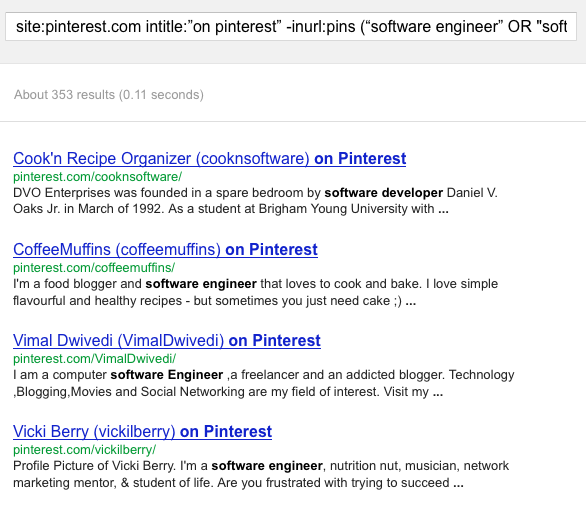
Pretty relevant results but not a ton (adding “programmer” yields a few more results). That’s probably not surprising to most people and there are probably a few hundred sites that are better for finding software devs. Since Pinterest is a visual platform, maybe we can look at web designers (using this string: site:pinterest.com intitle:”on pinterest” -inurl:pins (“web designer” OR “web design”) ):
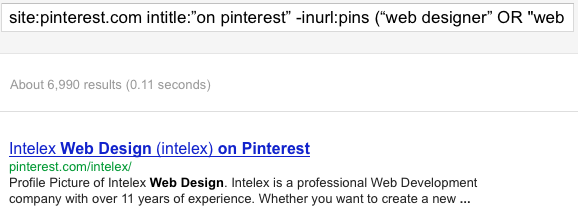 Almost 7,000 results. Now you can add the specific location and get less than perfect results. For example, adding (“San Francisco” OR “SF”) to the string will cut it down to a little over 100 but to really search the Bay Area, you’d have to enter every possible location they could enter.
Almost 7,000 results. Now you can add the specific location and get less than perfect results. For example, adding (“San Francisco” OR “SF”) to the string will cut it down to a little over 100 but to really search the Bay Area, you’d have to enter every possible location they could enter.
Of course, maybe location isn’t important but you’d love to find people that have a portfolio. Using the string site:pinterest.com intitle:”on pinterest” -inurl:pins (“web designer” AND portfolio), you’ll see it cut down and you’ll get a mix of portfolios being presented in Pinterest and even people who have no pins at all but have links to their portfolio like this:
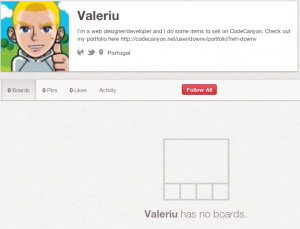
Is it worth your time?
Another wrinkle is that there is really no way to contact someone through Pinterest itself. You can comment on their pins but that seems the only way of communicating (and it certainly isn’t private). For most people though, there seems to be a link to either a website or a Facebook/Twitter account in their profile that can help you get contact information.
The more strategic question is whether it is worth your time. Pinterest is still in the early adopter phase which means there is a good chance that these people will appear elsewhere in your searches. That being said, I could make a compelling case for supplementing a search for a designer of any type or a photographer on Pinterest because it is so easy to see an example of their work right off the bat.
Outside of that, it is a tougher sell. You’re still going to have to track down a LinkedIn profile, resume or contact information in order to see if it makes sense to reach out anyway. For those outside of that creative realm, what a person is pinning may have nothing to do with their career (mine, for example, is full of Portland Trail Blazer pics and beers that I like, probably sending the completely wrong impression).
What’s your take, sourcers? Have you used Pinterest as part of a search yet? Has it yielded any results? I’d love to hear from you if it has.
