Back in mid-April, an interesting “hack” was revealed on LinkedIn, created by Sudeep Yegnashankaran, a software engineer on the LinkedIn Mobile team. The hack is called TextIn, a prototype that brings LinkedIn features to users of feature phones through simple text messaging. According to the LinkedIn blog, around 80% of mobile phones sold worldwide are feature phones, which means that not everyone can use LinkedIn’s iPhone or Android applications. TextIn is the answer for all those who have phones that do not support the LinkedIn apps.
Even though I own an iPhone 4 myself, I decided to try this out and see how it works.

Getting started is simple enough — go to textin.linkedinlabs.com and enter your mobile number. You’ll then be prompted to log in to your LinkedIn account and then be taken to a confirmation page where you can ‘practice’ a search for yourself by texting #search <your name> to the given number. (By the way, this feature is only available in the U.S. right now… sorry to have to tell you that!)
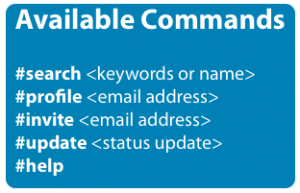 There isn’t really much to this, but I think it is the simplicity of it that makes it kind of a cool tool. You can run either name or keyword searches, search for a profile using someone’s email address, invite people for whom you have an email address, and even update your status from your phone.
There isn’t really much to this, but I think it is the simplicity of it that makes it kind of a cool tool. You can run either name or keyword searches, search for a profile using someone’s email address, invite people for whom you have an email address, and even update your status from your phone.
The simplicity of TextIn will allow for the most basic user to take advantage of simple searches even if they don’t have a ‘smart phone.’
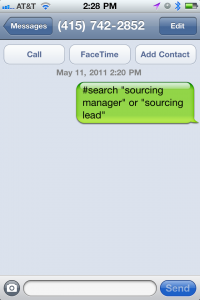 However, the sourcing geek in me wanted to see how this would handle a little Boolean, so I decided to try a really simple Boolean keyword search from my phone:
However, the sourcing geek in me wanted to see how this would handle a little Boolean, so I decided to try a really simple Boolean keyword search from my phone:
As you can see from the screen shot of my phone — no results were returned for the search using two very simple Boolean operators. Bummer!
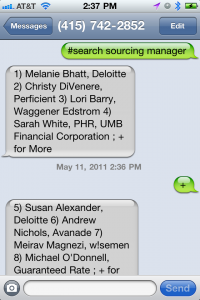 But I tried the simplified keyword search and did get some results. I know a few of these names and most are sourcers, but a couple aren’t which just tells me they’ve done a good job of using keywords in their profile to make themselves more ‘findable.’
But I tried the simplified keyword search and did get some results. I know a few of these names and most are sourcers, but a couple aren’t which just tells me they’ve done a good job of using keywords in their profile to make themselves more ‘findable.’
In my opinion, the profile search using an email address is more valuable. That way, you can search for people for whom you already have contact info when you don’t have easy access to a computer. Then you can simply text #invite <email address> once you find the person you’re looking for and get connected with them.
Honestly, I don’t think this will be a useful tool for the hard-core sourcers out there, but for those of you who just want something fun and convenient when you don’t have a smart phone or a computer handy, it’s a nice, quick way to find and connect with people from your mobile device. Plus — it opens the door for improved functionality in the future for this hack. I hope LinkedIn will consider adding Boolean capability to the #search function.
Happy Sourcing!
