Today, WikiOrgCharts, a company that allows for collaboratively drawing out organizational charts launched its website at TechCrunch Disrupt in San Francisco. WikiOrgCharts claims to be the first platform on the web that allows users to pool their business contacts and collaboratively map the relationships that exist within a company into an easy-to-access organizational chart. While CogMap already ventured down this path when it launched in late 2006 and Jigsaw (now Data.com) has been allowing individuals to publicly add and modify contact information of their peers and acquaintances for years, WikiOrgCharts brings a new level of social and gaming to the table.
Modeled after the interface of genealogy websites MyHeritage.com and Geni.com, WikiOrgCharts “provides a compelling cloud based service for savvy business people looking to map out and connect with the right person in an organization,” said WikiOrgCharts Founder and CEO Farhan Memon. “Even with existing social and business resources like LinkedIn, people spend countless professional hours finding the right point of contact within an organization. We provide a map and context for people to understand the critical hierarchies and relationships within an organization.”
Farhan Memon, formerly Head of Mobile Advertising Strategy and Sales at AOL, left his position to pursue WikiOrgMaps earlier this summer. I met with him at Disrupt this morning and he showed me how WikiOrgCharts works, but I think the coolest thing he shared with me is who was already mapped out on the site. Not long ago, Memon was on a speaking panel with Aneesh Chopra, the CTO of the United States, and later on during a discussion, Chopra expressed interest in mapping out the org chart of the Federal Government. As a result, the entire Federal Government of the United States (that’s 1.2 million people, minus the DoD and CIA, of course) is available on WikiOrgCharts, with the top layers already mapped out. So for those of you who work in government recruiting — this will immediately be an excellent resource for you!
For the rest of us, this tool is as good as those who use it — much like many of our other resources. When you sign yourself up and create your own profile, you will have the option of sending invitations to your peers and acquaintances through a simple LinkedIn message. (By the way, this will not ding you for an InMail — the invitations to join WikiOrgCharts are sent between first-degree connections and therefore do not cost any InMail usage.) You can also add and modify information for yourself as well as your peers, including social profiles, salary information, and roles/responsibilities. Each time you add someone, you are awarded a point. Points can be used to look at full profiles.
And since I know you’re all wondering, yes you can run a site: search for information! Since the URL doesn’t list a company name but instead lists a numerical ID, you have to do an intitle: search for specific company names. For example, if you wanted to find Facebook’s org chart, your string would look like this:
site:wikiorgcharts.com intitle:facebook
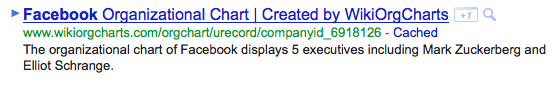 There’s some great additional information in the text letting you know how many results you can expect from the chart (which can be accessed directly from the search results).
There’s some great additional information in the text letting you know how many results you can expect from the chart (which can be accessed directly from the search results).
If you’re looking for people, here’s what you can do:
- If you want to find people at a specific company: site:wikiorgcharts.com intitle:[company name]
- If you want to find a specific person: site:wikiorgcharts.com intitle:[name] (or just use the search provided within the website)
- Other searches are possible but won’t yield many results just yet
As the site just launched in beta today, there are still some kinks that need to be worked out. For example:
- The website really doesn’t work well in FireFox. If possible, use Chrome — it seems to work best using that browser.
- When registering, you must verify your account via a link sent to your email address. I fat-fingered my email address when signing up, but right now you cannot change your email address until you verify your account (catch-22), which has resulted in me having to delete my original registration and start over again. Memon assured me that this would be fixed in the very near future.
- If you want to pull in both your LinkedIn and Facebook accounts, you have to register twice to combine them. They are working on making it so that this process only has to be done once.
- The points systems needs some adjusting. I pointed out to Memon that it didn’t seem right that I would be deducted a point if I opened a profile and there was no contact information. He agreed and said that for the time being, all activities will either earn or cost you a point but that they are looking into some alternatives for future updates. In the meantime of course, as a sourcer I know how to dig up contact information 🙂
Regardless of its growing pains, I think there is potential for this to be a great sourcing resource as it is built based on crowdsourcing efforts from within people’s personal networks. I encourage all of you to give it a whirl.
