Those of you who attended SourceCon NYC last month got a sneak peek from HootSuite CEO, Ryan Holmes, of what HootSuite just announced yesterday regarding their new Social Analytics. If you have struggled to really show ROI on time spent “playing” on various social networks for sourcing and recruiting, these new tools will really help you to prove that you aren’t wasting your time (unless of course you’re really just playing FarmVille on company time).
With Social Analytics you’ll be able to track Twitter brand mentions, measure Twitter profile follower growth, examine Facebook Likes and demographics, overlay social link clicks and website visits from Google, and choose from over 30 report modules to plug into customizable report templates.
There are both free and pay-for reports that can be created with the new Social Analytics. For example, those using a free HootSuite account can run a click summary for HootSuite’s ow.ly URL shortener to see the number of clicks on shared links. Those with paid accounts will be able to create custom reports based on a point system — the type of plan you’re on will determine how many points you can use, and you can opt to purchase more credits if you need them at any time.
An example of one of the interesting reports you can view is the “Twitter to web conversion” in the Google Analytics quick report. What this shows are the number of tweets from a designated account overlayed and applied to the number of visits to the selected website. Here’s a sample of what our ‘Twitter to web conversion” looks like, for @SourceConNews:
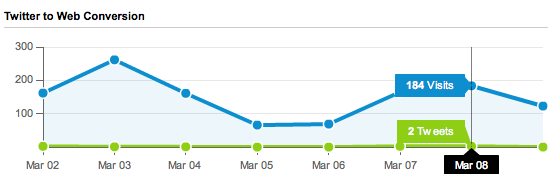
From a sourcing practitioner’s viewpoint, this is huge because you’ll be able to show your managers and clients how your activity on Twitter, Facebook, and other social technologies actually does drive traffic to your various company and client sites. You can customize reports with company logos and headers, so for practitioners, contractors, and consultants who are using social media for sourcing for multiple companies, you can run individual, customized reports for each client.
From a sourcing management standpoint, this is also huge. Taking social recruiting activity data to corporate leadership will start the ball rolling on education of the importance of recruiting having a presence in the world of social networks and emerging technologies. This is what sourcing leaders really need to do to show the capabilities of sourcing and the necessity of the sourcing function within recruiting organizations.
To be fair, there are other social media management platforms that provide some analytics to users. CoTweet (which was acquired by ExactTarget last year) allows you to view reach, impressions, retweets, engagement, and influence, as well as export data to Excel for further analysis. And TweetDeck does allow for bit.ly URL shortener stats to be viewed, but that’s pretty much it. HootSuite has set the bar pretty high with these new tracking and analysis tools.
Just a couple of things to keep in mind:
- There IS a cost associated with customizing reports and running more robust analytics. Hey — HootSuite is a for-profit company and they have to pay their bills, too. That being said, there are some good analytics available to those with Basic (free) accounts, but you’ll have to upgrade to a Pro (paid) account to have more.
- “Playing around” with the customization of reports will cost you points. So only save what you’re doing if you intend to use it — I created a custom report and saved it, incorrectly thinking that it would only diminish my points if I chose to print or share it. I was wrong and now I have no more points! It would be nice to be able to create a custom report once without diminishing points, just to take it for a test-drive.
- When counting the number of tweets sent from an account, it appears that the only tweets counted are ones sent from the HootSuite platform. This will mess with your ratios if you’re using auto-feed delivery programs like Twitterfeed, dlvr.it, or other programs that automatically push tweets through your account.
- It appears that when you export the Google Analytics report, the Twitter to web conversion does not show up — it simply looks like an analysis of daily website visits without the Twitter overlay. I’m not sure if this is a glitch that will be fixed or if this is how it was designed to be exported. This can be overcome by sharing the dynamic report with team members, but doing so will require being on a Pro plan.
- Just a thought from me: from a sourcing perspective, I think it would be really cool to overlay HootSuite/Foursquare (or other LBS technology) check-ins to website visits. From our perspective, if we tweet job opportunities from unique locations it could give us a better idea of job seeker interest based on geography. I’m hoping that a HootSuite representative will read this post and consider this for future updates!
Check out this video for a quick glance at Social Analytics in action.
http://vimeo.com/20820336
