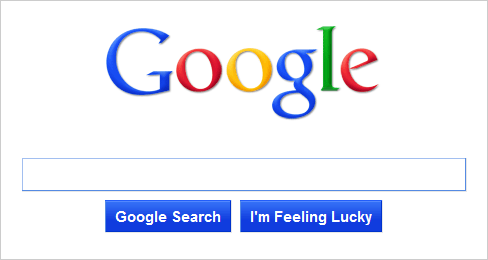As a sourcer, you’re probably one of the more technically savvy members of your talent acquisition team…. you may even be responsible for some of the recruitment marketing and SEO efforts for your department. A major shift in the search landscape is taking place that you’ll want to know about.
Since the beginning of Google Analytics, Google has been allowing webmasters and marketers the ability to see the search keywords that are driving search traffic to their webpages. In the recruiting industry, we utilize keyword traffic analytics to find out what the appropriate keywords are for our career sites and job reqs (job postings).
A good example of this practice would be discovering that candidates are searching Google with the keyword of “fire alarm detection inspector” and clicking on your job req with the job title of “Inspector A&D.” This gives you two separate insights on how you can be more effective in your day-to-day recruiting efforts. You now have the ability to optimize your job title in your job postings (generating more traffic from search engines), plus you get a better idea on what search terms to use in your sourcing techniques for that position.
Here comes Google to throw a wrench into the whole process. For the past two years, Google has been increasing the percentage of “keywords (not provided),” partially due to secure search trends.
According to an article in Search Engine Watch, a Google spokesperson recently commented, “We added SSL encryption for our signed-in search users in 2011, as well as searches from the Chrome omnibox earlier this year. We’re now working to bring this extra protection to more users who are not signed in.”
This “keyword (not provided)” trend has been tracked over the past two years by the website (Not Provided) Count. On this website, you can plainly see the alarming rate at which Google is removing referring keywords from their data. In just the past week, the rate has skyrocketed. As of today, (9/24/13), this website is tracking Google’s keyword blocking at 75%. As a point of reference, I checked all my websites’ analytics and got a similar number for month-to-date September. When I check yesterday’s specific data, I get a higher number—85%.
Google’s choice for 100% protected keyword referral data is not clear. They have made no official comment to date on the subject. One of the most popular websites for search engine optimization is Moz. Moz CEO, Rand Fishkin, a leader in the search community, stated on the Moz website blog, “I think this is Google abusing their monopolistic position in the United States.” That strong language is a reflection of the frustration the entire SEO community has felt over the past two years.
Soon 100% of all Google’s referral keywords will be blocked. What’s a job marketer to do?
Finding your referring career site and job posting keywords is definitely going to be more difficult with this change, but not impossible. The first thing to remember is that you don’t have to rely completely on dashboards and analytics provided by your ATS system and other HR Tech providers, they’ll be reporting “keyword (not provided)”
You still have the ability to see your career site and job posting Google keyword stats if you have a Google Webmaster Tools account set up for your domain. In it, you’ll find Google search keywords for the past 90-days. You won’t get as much data (limited to top 2,000 keywords), and it definitely won’t be as accurate, but there is limited data in the WMT account for your domain. Just ask your Marketing Dept for access.
Does your website have an on-site search function? That will be your best resource to see what search terms are popular for your webpages. Hopefully your site has a dashboard that will allow access to this information. If your website is built on a WordPress platform, you can use one of the WordPress search analytics plug-ins to accomplish this.
If you run Google AdWords [http://adwords.google.com] campaigns, you also have good keyword data in that account. Download your keyword volume data and analyze that. You can also run branded keyword campaigns and look at which of those keywords are driving traffic to your pages. Don’t have access to your career site or job postings’ AdWords account? You can request access from your Marketing Dept or ad agency – ask for a “Read Only” log-in.
Don’t forget about keyword ‘suggestion’ tools such as Ubersuggest, Google Suggest or Google Instant. Google Instant is the name of the text auto-complete function that runs when you type in the Google search box. Google Suggest’s “related keywords” reside at the bottom of each Google search engine results page.
Google Trends is another available option. It will show you a keyword’s popularity and trends over the past 9 years.
One final note; as you’re compiling all this new data, watch to see if some of these sources have “geo-localization” or “personalization” influences. If those do exist, you’ll want to weigh that into your future keyword marketing decisions.