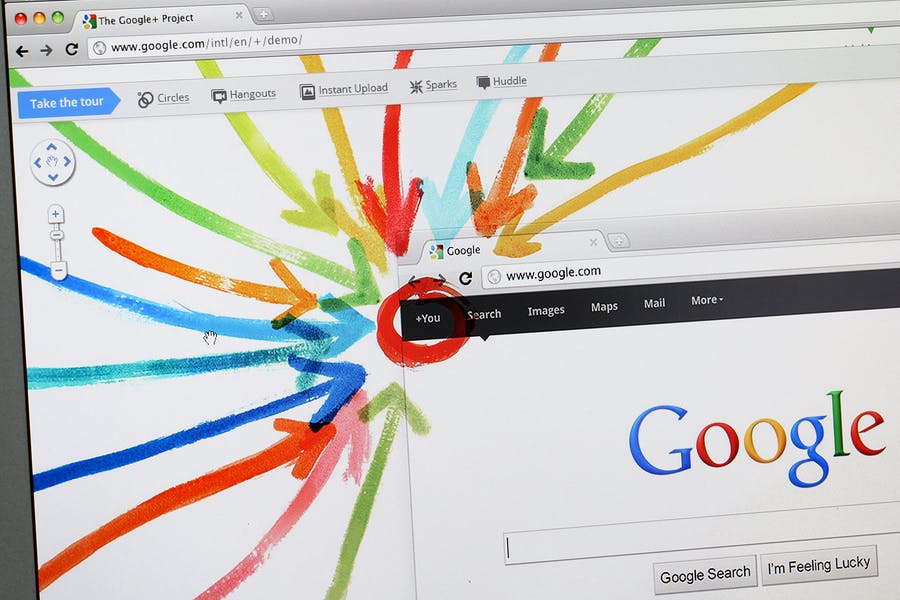Google+ is a powerful research tool for sourcers and recruiters. Fast Company reported in January that Google+ had over 343 million users per month, which makes it the second largest social network in the world (Facebook is number 1 with 700 million monthly users). Don’t get me wrong, I’m a big fan of Google+. I love the design, the layout, and the Hangouts feature. Despite all of the features, I have not become a daily user of Google+ like I have Facebook, Twitter, and Instagram. This is a red flag for any social network! I have a weakness for technology, and typically, I am immediately addicted to any new social network.
The Problem
As I contemplated my lack of interest, I concluded, the one thing that is keeping me from fully adopting Google+ is the inconvenience of having to log in and out of my Google Apps account and my Gmail account. This problem exists because when Google+ initially launched it wasn’t possible to use a Google Apps email address to sign up. Early adopters flocked to the network, using Gmail accounts that weren’t the primary accounts they use in their daily lives.
The Solution
Now that Google Apps email addresses are accepted on Google+, one can transfer the circles from their Gmail account to their Google Apps account using Google Takeout. I discovered this earlier this week and have requested that the circles affiliated with my Gmail account be transferred to my new Google+ account, which is attached to my new work email address.

Below are a few things to consider if you’re thinking about making this change:
Before you get started:
- Determine which account you want to be your source G+ account, and which account you want to be your new G+ account.
- Know that you will not be able to use Google Takeout again, with either of these accounts, for six months.
- If you aren’t the administrator of the Google Apps account you are transferring to, ensure that Google Plus and Google Hangouts have been enabled prior to the transfer.
After the Transfer Request is complete
- There is a 7-day waiting period before the transfer begins.
- The transfer will take up to 48 hours, during which time you will have limited use of both Google Plus accounts.
- Your destination account will replace the source account in everyones’ circles.
- The content in your source account will still exist. I recommend deleting all the posts after the transfer so people don’t think it’s an active account. It also makes sense to change the account settings so that the source profile will no longer show up in search results.
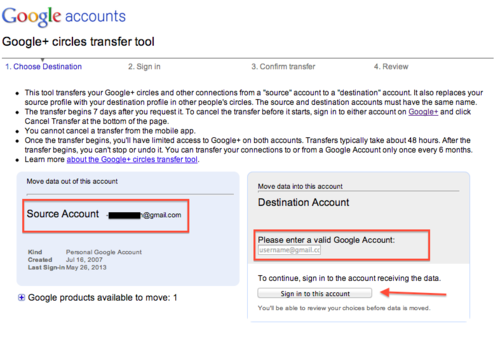
My transfer should be complete today so be sure to add me to your circles (gplus.to/sourceconguy). If you’re not using Google+ to source, you should be. Read this post for tips.
Google+ image from Bigstock.com