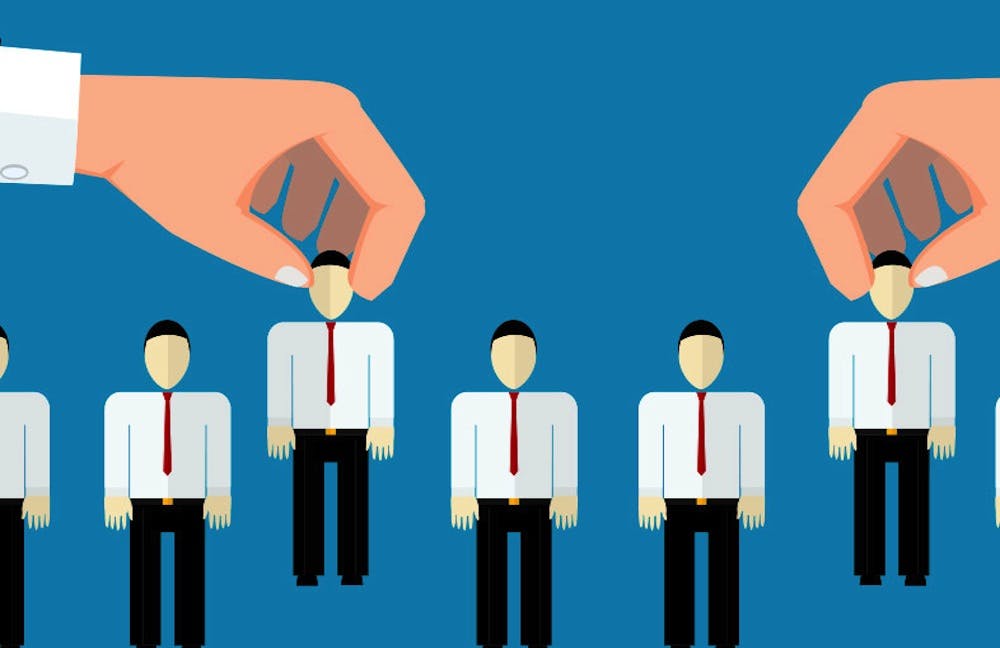The following is a little secret I discovered years ago, witnessing it as layoffs happened.
I validated my theory, as best I could, by watching layoffs happen through a few recessions from within the company. Hearing the announced “target” reduction numbers, then learning the “actual” numbers a month or so afterward. Typically hard to do, as no company usually releases this information, beyond the numbers formally laid off, for various reasons. I was around people talking about final numbers and kept mental notes.
I spoke with a senior person at McKinsey years ago, asking him how I could present this information as there was no ‘hard-data’ to prove it. He said to use it, as-is. Disclose it as observational.
Therefore, if you pay attention to layoffs as early as possible, you might have good results.
In this example, company “X” announces 1,000 people will be laid off.
- Before the layoff, 5%-10%, of the announced layoff number, BUT NOT PART OF THE 1,000, start thinking, “Hmm, I see the writing on the wall, and maybe I should get out now.”
- These professionals are probably more professionally mobile, have excellent networks, and may be able to ‘pick-up-and-move’ quicker than other coworkers.
- They activate their network, put the word out, and find a new job at another company.
- The Layoff happens, 1,000 are affected.
- After the layoff, those left look around and think, “Whew, I didn’t get laid off, but I am now doing the work of 2-3-4 people.” They might also think, “Well, I was valuable to keep, I should start looking for my next company.”
- These professionals may also have good networks. They might have other issues that caused them to stick around. Families depending on them, etc.
Working to recruit the 1,000 laid off is a good strategy. If you do a little extra work and go after a broader group as soon as you hear about the RIF (reduction in force), you might get some of the first 5%-10%. If you keep your search alerts up well after the layoff, you might also get to connect with the other 5%-10% afterward.
What to do next
You will need access to one or more of the following:
- LinkedIn Recruiter – The most accessible tool for this
- Hiretual – A great tool that is cheaper than LinkedIn Recruiter
- Google CSE that only searches LinkedIn – Ryan Leary has a tool you can download that does well for a free tool
Steps
- You identify a company announcing layoffs
- In LinkedIn Recruiter
- Create a search for that company and maybe the geographies you want. DO NOT enter job titles yet, trust me. Save it with a unique name. This way it just runs, and you will get notifications of people that meet your broad search.
- Take the results and click on the link, “open to new opportunities.” This gives you everyone “looking” or might be looking.
- NOW start inserting titles.
- Now you have an initial list to contact. It might now be many, but you only need one.
- In Hiretual you do the same thing. Although I am not sure if the tool lets you identify those that self-identify the way they do on LinkedIn. This is still an excellent tool to use.
- Using Ryan Leary’s Google CSE
- Run your search
- Once you get the results, up top, you should see a filter link “Active Job Seekers.” While not perfect, it may identify people looking for a new job. Hey, it’s a free tool.