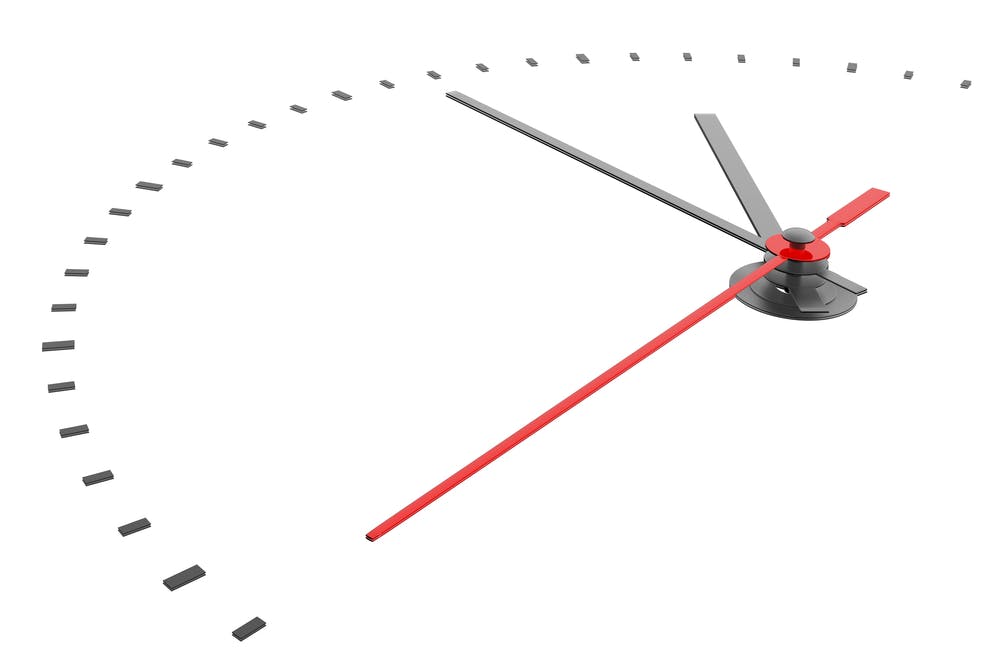When you bunt in baseball, more often than not, it is to help get a runner into scoring position or to get them even closer to scoring. In other words “advance the runner.” Using the Chrome Extension “Google When” is similar to improving your sourcing, in that it allows you to proceed to results you have not seen in a Google search.
Google has become almost a bottomless pit in providing results for a search. Sourcers regularly are tasked with the problem of finding new results and new information. Always coming across the same information in a search can often be time-consuming.
Using Google When offers an easy way to distinguish between the viewed links in your Google search results. Google When will just place a date tag containing your last visit time beside each search result. There is no need to search through your Google history or click anything. Just hover the tag beside a visited link for a particular date time stamp.
It’s that easy to manage. When you run a search on Google, such as this: inurl:resume java developer filetype:pdf
You might look at ten websites, or perhaps ten candidates. The next day, or later in the week, you run the same search. The problem is how do you remember who you already saw and when? How do you know where to start? With “Google When” you know where you left off from and therefore where to start and you can advance your sourcing to that point. Below is what you will see using the string above and after you have looked at the first results. Notice the little clock and time next to the title.

If you hover over the icon, you get to see the date it was last viewed. As you can see in the picture below, I considered some of these results for a search for extensions five days on Saturday, December 3, 2016, at 16:52 which is 4:52 PM. The one that says 11 days ago when you hover over it says Sunday, November 27, 2016, at 17:16 or 5:16 PM.
These results and this example are with a fairly basic Google search. But it begs an intriguing question, will it work in a Xray search? Below is an example of a Xray search for Linkedin profiles for Java developers that I recently ran. As you can see, Google When worked very well here.

Will it work well with other Xray searches? So I tried XRaying with social websites such as Github, Stackoverflow, Google+, Twitter and a few others. Google When provided a dating history with each search.
Now, I have been searching using Chrome and Google; the tool is called “Google When.” However, what about using Bing or Yahoo in Chrome? Well, it will not work in Bing or Yahoo, as the name implies this is a Google only extension.
Not only will you know when you looked at a search result, but when you looked at it. It’s a great Chrome extension that can help advance your sourcing speed in Google.